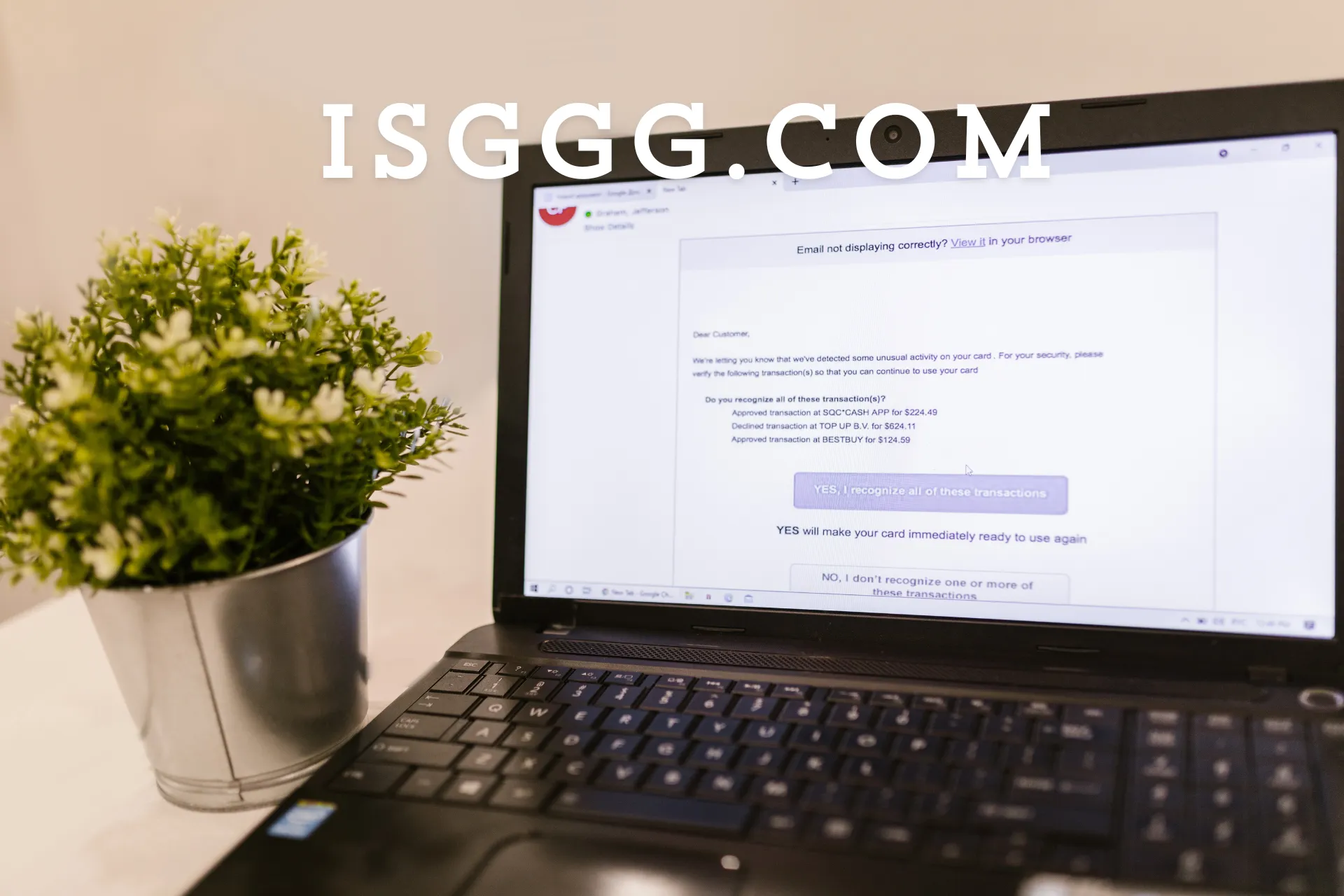Zoho Free Business Email: A Comprehensive Guide
Email is an indispensable part of our lives, especially when it comes to business communications. With the right email service, you can streamline operations, foster better collaboration, and communicate effectively with clients and colleagues alike. In this post, we'll be diving into Zoho, a robust email solution that delivers feature-rich, professional experiences without costing a dime. From seamless transitions between email, calendar, and contacts, to tools that boost productivity, Zoho's free business email is tailor-made for the cost-conscious entrepreneur. Whether you're just starting or branching into new horizons, this guide will equip you with everything you need to propel your venture forward.
A Few Good Reasons to Use Zoho Free Business Email
Whether you're just starting out or already have a plethora of emails to manage, using a dedicated business email service is sure to enhance your operations. Zoho's offering includes much more than just email. The platform brings together cohesive tools that help you manage your communications, appointments, and contacts, all in one place. Here's a quick overview of the advantages you'll glean from utilizing Zoho's free business email:
-
Professionalism & Brand Image: Zoho free business email will provide you with a dedicated business email address. This professional touch adds credibility and establishes your brand image, enhancing your overall communication experience. Whether you're reaching out to clients or engaging with partners, a custom email address inspires confidence and sets the right tone.
-
Seamless Communication Management: Zoho's platform brings all your emails, contacts, and calendar appointments together in one intuitive interface. This holistic approach makes managing your communications a breeze. Plus, the ease of transitioning between these functionalities ensures you're always on top of your tasks and engagements.
-
Productivity-Boosting Tools: Besides the basics, Zoho free business email equips you with a range of productivity-boosting tools. This includes workflow automation, templates, and powerful search functionalities, all of which contribute to efficient management of your time and tasks.
-
Mobility & Accessibility: Zoho understands that business never sleeps. This free email solution offers mobile apps synchronized with the web client, ensuring you can stay on top of your communications, attend to appointments, and manage contacts from anywhere, at any time.
-
Scalability Potential: Zoho's platform is designed with scalability in mind. As your business grows and evolves, Zoho can grow alongside it, offering solutions that cater to expanding needs. Whether it's increasing mailboxes, adding more advanced collaboration features, or exploring the plethora of integrated business applications in the Zoho ecosystem, you can rest assured knowing that Zoho has got you covered.
-
Security & Privacy: When it comes to business, privacy and data security are essential. Zoho guarantees secure mailboxes with protection against spam, viruses, and malware, ensuring your data remains safe.
Getting Started with Zoho Free Business Email
Now that you're familiar with what Zoho free business email has to offer, it's time to set up your account. The process is straightforward and easy, so you can get started in no time. Here's a step-by-step guide to help you along the way:
-
Navigate to the Zoho Mail Website: The first step is to visit the Zoho Mail website, where you'll be able to set up your account. You can use the link below to access the page directly: [Insert Link].
-
Sign Up for a Zoho Account: If you haven't already, you'll need to sign up for a Zoho account. You can do this using an existing Google account, Microsoft account, or GitHub account, or you can choose the 'Sign Up' option to register for a new Zoho account, which will require a valid email address and password.
-
Choose Your Domain: The fun part - it's time to pick the right domain for your business email. Zoho offers a range of domain options, including yourname@zoho.com, yourname@somename.com, or even a custom domain for more creative freedom. If you're going for a custom domain, make sure it's available. Note: Zoho Free offers a limited selection of domains, so make sure to explore the free options before committing.
-
Set Your Email Address and Password: Once you've chosen your domain, it's time to set up your email address and corresponding password. Make sure to pick a strong and secure password, and if necessary, save this information in a safe, accessible place.
-
Wrapping Up: After completing these steps, you'll be ready to explore the functionalities of your new Zoho free business email. The dashboard is intuitive and user-friendly, so you'll be able to find your way around with minimal effort.
Making the Most of Your Zoho Free Business Email
Now that you've set up your Zoho free business email, you'll want to make the most of the platform's features and functionalities. Here are some tips and tricks to enhance your email experience and boost your productivity:
-
Explore the Interface: Zoho's email interface is comprehensive and feature-rich. Take some time to explore the various sections and tools available. This will help you become familiar with the platform, making daily use a breeze.
-
Use the Calendar & Contacts: Zoho's email isn't just about email; it's a cohesive platform that brings email, calendar, and contacts together. Leverage the calendar to schedule appointments and stay on top of your tasks, and utilize the contacts section to keep all your important details in one place.
-
Utilize Productivity Tools: Zoho Mail includes a range of productivity-boosting features. Make use of email templates to save time on repetitive emails, and take advantage of the workflow automation tools to streamline your processes.
-
Customize Your Account: Zoho Mail allows you to customize your email experience. Modify the layout according to your preferences, set up email signatures, and adjust notification settings for a seamless experience that fits your needs.
-
Explore Integrations & Add-ons: Zoho Mail's capabilities can be further expanded through integrations with other apps and add-ons. Explore these options to enhance your email experience and unlock more features.
-
Mobile Optimization: Install the Zoho Mail app on your mobile device to access your emails, contacts, and calendar on the go. This ensures you're always connected, regardless of your location.
Wrapping Up
In conclusion, Zoho free business email is a powerful and versatile tool that offers much more than just email capabilities. With a professional, user-friendly interface, seamless integration of email, calendar, and contacts, and a host of productivity tools, Zoho Mail enhances communication, collaboration, and efficiency. Whether you're managing emails or scheduling appointments, Zoho's solution has you covered without incurring any costs. By following the steps outlined in this guide, you'll be able to set up your Zoho free business email with ease, and make the most of the platform's offerings.
As an AI language model, I hope this guide has equipped you with the knowledge to make an informed decision about using Zoho free business email. If you have any further questions or need assistance with anything, don't hesitate to ask!