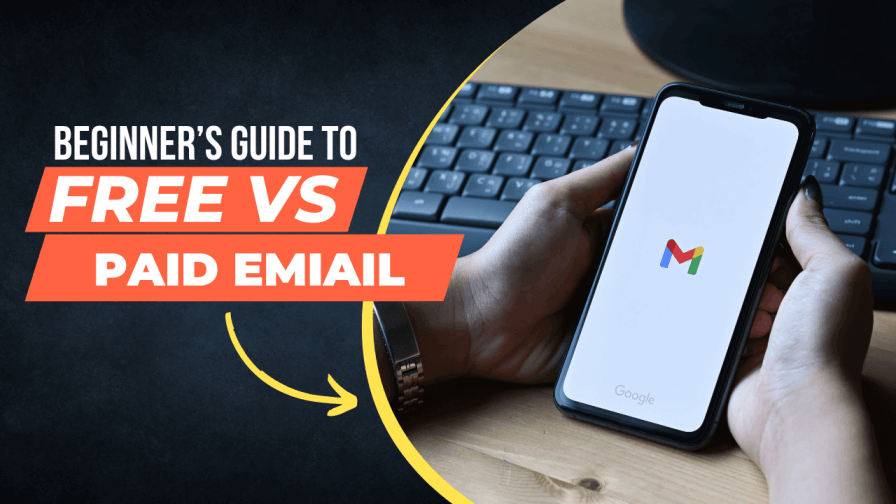McAfee Scam Email Pro: Everything You Need to Know
In an age where cyber threats are rampant, understanding how to identify and protect yourself from phishing scams is crucial. One of the most prevalent scams involves fraudulent emails purporting to be from McAfee, a well-known cybersecurity company. These emails often attempt to trick users into providing sensitive information or downloading malicious software. In this comprehensive guide, we will explore the McAfee scam email phenomenon, how to recognize these scams, and the steps you can take to protect yourself.
By the end of this article, you will be equipped with the knowledge to identify McAfee scam emails and safeguard your personal information effectively.
Understanding the McAfee Scam Email
What is the McAfee Scam Email?
The McAfee scam email is a phishing attempt that impersonates legitimate communications from McAfee. Scammers use these emails to create a sense of urgency, often claiming that your subscription has been renewed, your account is at risk, or that you are eligible for a refund. The goal is to entice you into clicking on malicious links or providing personal information.
Common Characteristics of McAfee Scam Emails
Recognizing the signs of a McAfee scam email is essential for protecting yourself. Here are some common characteristics to look out for:
-
Urgent Language: Scammers often use phrases like "Immediate action required" or "Your account will be suspended" to create panic.
-
Generic Greetings: Legitimate emails from McAfee will typically address you by name. Scam emails often use generic greetings like "Dear Customer."
-
Poor Grammar and Spelling: Many phishing emails contain spelling and grammatical errors, which can be a red flag.
-
Suspicious Links: Scam emails often include links that lead to fake websites designed to steal your credentials.
-
Unfamiliar Sender Email Address: Always check the sender's email address. Legitimate emails from McAfee will come from a domain that ends in "@mcafee.com."
How the McAfee Scam Works
The Tactics Used by Scammers
Scammers employ various tactics to lure victims into their traps. Here’s how the McAfee scam typically unfolds:
-
Phishing Email Sent: You receive an email claiming to be from McAfee, often with an alarming subject line.
-
Urgent Call to Action: The email prompts you to click on a link to resolve an issue, such as renewing your subscription or verifying your account.
-
Fake Login Page: Clicking the link takes you to a fake McAfee login page that looks legitimate. Here, you are prompted to enter your credentials.
-
Data Theft: Once you enter your information, it is sent directly to the scammers, who can then use it for identity theft or unauthorized access to your accounts.
-
Malware Installation: Some emails may contain attachments that, when opened, install malware on your device, further compromising your security.
Examples of McAfee Scam Emails
Here are a few examples of common McAfee scam emails:
-
Subscription Renewal Scam: "Your McAfee subscription has been automatically renewed for $266.99. If you did not authorize this charge, please click here to cancel."
-
Account Suspended Notification: "Your McAfee account has been suspended due to suspicious activity. Click this link to verify your identity."
-
Refund Offer: "Congratulations! You are eligible for a refund of $100 for your McAfee subscription. Click here to claim your refund."
How to Recognize a McAfee Scam Email
Key Indicators of a Scam
To protect yourself from falling victim to a McAfee scam email, be vigilant and look for these key indicators:
1. Check the Sender's Email Address
Always verify the sender's email address. Legitimate emails from McAfee will come from "@mcafee.com." If the email is from a free email service like Gmail or Yahoo, it is likely a scam.
2. Look for Spelling and Grammar Mistakes
Many phishing emails contain spelling and grammatical errors. If the email seems poorly written, it is a red flag.
3. Analyze the Links
Hover over any links in the email without clicking on them. If the URL does not lead to a legitimate McAfee website (mcafee.com), do not click on it.
4. Be Wary of Urgent Language
Scammers often use urgent language to create panic. If the email demands immediate action, take a moment to verify its legitimacy before responding.
5. Verify Account Information
If you receive an email about your McAfee account, log in directly to the McAfee website (not through any links in the email) to check for any notifications or issues.
Protecting Yourself from McAfee Email Scams
Best Practices for Email Security
To safeguard yourself from McAfee email scams and other phishing attempts, follow these best practices:
1. Use Antivirus Software
Ensure that you have reliable antivirus software installed on your devices. This can help detect and block phishing attempts before they reach your inbox.
2. Enable Two-Factor Authentication
Activate two-factor authentication (2FA) on your accounts whenever possible. This adds an extra layer of security, making it more difficult for scammers to gain access.
3. Educate Yourself and Others
Stay informed about the latest phishing tactics and educate your friends and family. Awareness is one of the most effective defenses against scams.
4. Report Suspicious Emails
If you receive a suspicious email, report it to McAfee or your email provider. This helps protect others from falling victim to the same scam.
5. Regularly Update Passwords
Change your passwords regularly and use strong, unique passwords for different accounts. This practice can help mitigate the risk of account compromise.
Conclusion
The prevalence of McAfee scam emails highlights the importance of vigilance in today's digital landscape. By understanding the tactics used by scammers, recognizing the signs of a phishing email, and following best practices for email security, you can protect yourself from falling victim to these scams.
Always remember to verify the legitimacy of any email claiming to be from McAfee or any other organization before taking action. By staying informed and cautious, you can enjoy the benefits of online security without the fear of being scammed.
Meta Description
Learn how to identify and protect yourself from McAfee scam emails. Discover tips, signs of phishing, and best practices for email security.
This blog post provides a comprehensive overview of McAfee scam emails, ensuring that readers understand their characteristics, how to recognize them, and how to protect themselves while optimizing for search engines.
Citations: [1] https://gridinsoft.com/blogs/mcafee-scam-email/ [2] https://www.mcafee.com/blogs/privacy-identity-protection/plenty-of-phish-in-the-sea-your-guide-to-spotting-phishing-emails-and-scams/ [3] https://infosec.yorku.ca/2023/02/phishing-alert-mcafee-software-renewal-scams/ [4] https://www.guidechange.com/post/beware-of-the-mcafee-scam [5] https://wefloridafinancial.com/blog/be-aware-of-the-mcafee-scam [6] https://www.mcafee.com/learn/phishing-email-examples-how-to-recognize-a-phishing-email/ [7] https://www.techtarget.com/whatis/definition/e-mail-electronic-mail-or-email