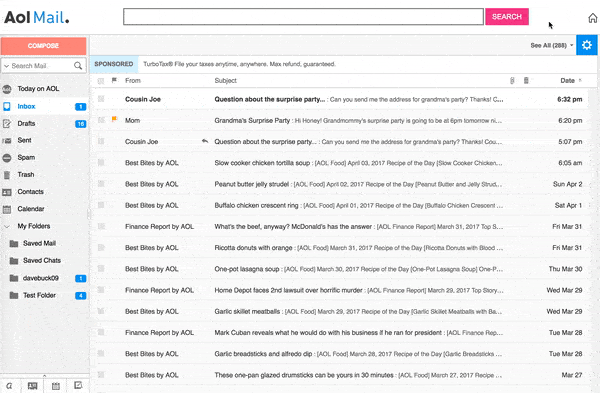Juggle Multiple Inboxes: Free Email Account Management Guide
In today's digital age, it's common for individuals to have multiple email accounts for various purposes, such as personal, work, and online subscriptions. Managing multiple inboxes can be challenging, but with the right strategies and tools, you can streamline your email management effectively. This guide will provide you with tips and techniques to help you juggle multiple free email accounts efficiently.
1. Choose a Primary Email Account
Designate one email account as your primary inbox, where you will receive important communications and notifications. This account should be checked regularly and should be used for essential tasks like password resets and account verifications.
2. Utilize Email Forwarding
Set up email forwarding from your secondary accounts to your primary inbox. This way, you can monitor all your emails from a single location without the need to check each account individually. Most email services offer forwarding options in their account settings.
3. Create Filters and Rules
Utilize filters and rules to automatically sort incoming emails from your various accounts. This helps you prioritize important messages and reduces clutter in your primary inbox. Set up filters to move emails from specific senders or containing certain keywords into designated folders or labels.
4. Leverage Unified Inboxes
Many email services, such as Gmail and Outlook, offer unified inbox features that allow you to view and manage multiple accounts from a single interface. This eliminates the need to switch between different accounts and provides a centralized view of your emails.
5. Use a Password Manager
Employ a password manager to securely store and autofill your login credentials for your various email accounts. This saves time and reduces the risk of forgetting or mistyping your passwords. Popular password managers include LastPass, 1Password, and Bitwarden.
6. Schedule Email Check-Ins
Set aside specific times during the day to check your email accounts. This helps you maintain a healthy work-life balance and prevents you from constantly being distracted by incoming messages. Stick to your scheduled check-ins to ensure you don't miss important emails while minimizing the time spent on less urgent communications.
7. Unsubscribe from Unwanted Emails
Take the time to unsubscribe from email lists and newsletters that are no longer relevant or useful to you. This will reduce the number of promotional and spam emails you receive, keeping your inboxes cleaner and more manageable.
8. Regularly Purge and Archive
Periodically purge your email accounts by deleting unnecessary messages and archiving important ones. This helps you maintain a tidy inbox and frees up storage space. Most email services offer built-in archiving features that allow you to store old emails without cluttering your main inbox.
9. Use Email Productivity Tools
Explore email productivity tools that can enhance your email management experience. These tools may include browser extensions, mobile apps, or web-based applications that offer features like email scheduling, read receipts, and templates.
10. Maintain Organization
Consistently apply your email management strategies across all your accounts. Use a consistent naming convention for folders or labels, and ensure that your filing system is logical and easy to navigate. Regular maintenance will help you keep your multiple inboxes organized and efficient.
By following these tips and techniques, you can effectively manage multiple free email accounts and maintain control over your digital communications. Remember, the key to successful email management is to find a system that works best for you and to stick to it consistently.