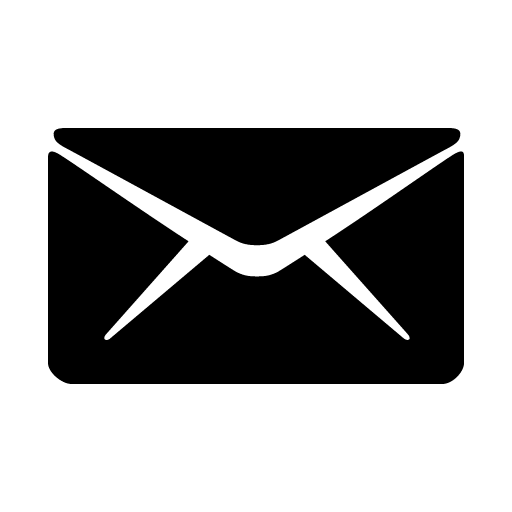Inbox Innovator: Revolutionizing Communication with Free Email
In an era where effective communication is paramount, free email services have emerged as powerful tools that can transform how we connect, collaborate, and share information. This analysis explores the innovative features and strategies that can revolutionize communication through free email platforms, emphasizing their potential to enhance personal and professional interactions.
1. The Evolution of Free Email Services
Free email services have come a long way since their inception. Initially seen as basic tools for sending messages, they have evolved into comprehensive communication platforms equipped with a variety of features. Key developments include:
-
Increased Storage Capacity: Services like Gmail and Yahoo Mail now offer substantial storage, allowing users to manage large volumes of emails and attachments without concern.
-
Advanced Security Features: Enhanced security protocols, including two-factor authentication and end-to-end encryption options, have made free email services safer for users.
-
Integration with Other Tools: Email services now seamlessly integrate with calendars, task managers, and cloud storage solutions, creating a cohesive digital workspace.
2. Innovative Features Driving Change
Free email services are packed with innovative features that can significantly improve communication. Here are some standout functionalities:
Smart Compose and AI Assistance
- Predictive Text: Many email platforms now offer smart compose features that suggest phrases and sentences as you type, making email drafting faster and more efficient.
- AI-Powered Responses: Services like Gmail use AI to suggest quick responses based on the content of incoming emails, allowing for rapid engagement without sacrificing personalization.
Collaboration Tools
- Integrated Document Sharing: Platforms like Gmail allow users to share Google Docs, Sheets, and Slides directly within emails, facilitating real-time collaboration on projects.
- Task Management Features: Outlook’s integration with Microsoft To Do enables users to convert emails into tasks, streamlining project management and follow-ups.
Customizable Interfaces
- Personalization Options: Users can customize their inbox layout, themes, and notification settings to create a tailored email experience that suits their workflow.
- Email Templates: Many services offer customizable templates for common email types, such as newsletters or announcements, saving time and ensuring consistency.
3. Strategies for Effective Communication
To fully leverage the capabilities of free email services, consider implementing the following strategies:
Organizational Techniques
- Use Labels and Folders: Organize emails by creating labels or folders for different projects, clients, or topics. This helps maintain a clear and efficient inbox.
- Implement Filters: Set up filters to automatically sort incoming emails based on criteria such as sender or keywords, ensuring important messages are prioritized.
Engaging Content Creation
- Craft Compelling Subject Lines: A well-written subject line can significantly increase open rates. Aim for clarity and relevance to entice recipients to engage with your emails.
- Personalize Your Messages: Tailoring emails to the recipient’s interests or previous interactions fosters a stronger connection and enhances engagement.
Follow-Up and Feedback
- Timely Follow-Ups: Establish a routine for following up on important emails or conversations. This demonstrates professionalism and keeps communication channels open.
- Solicit Feedback: Encourage recipients to provide feedback on your emails or communication style. This can help refine your approach and improve future interactions.
4. Emphasizing Security and Privacy
As communication increasingly shifts online, prioritizing security is essential:
- Educate Users on Phishing: Provide guidance on recognizing phishing attempts and suspicious emails to protect against potential threats.
- Utilize Privacy Features: Encourage the use of features like encrypted emails and secure sharing options to safeguard sensitive information.
5. Future Trends in Free Email Communication
Looking ahead, several trends are likely to shape the future of free email services:
- Increased Use of AI: Expect further integration of AI technologies to enhance user experience, from smarter sorting algorithms to more advanced predictive text features.
- Focus on Privacy: As data privacy concerns grow, free email services will likely implement more robust privacy features, appealing to users who prioritize security.
- Enhanced Collaboration Tools: The integration of more collaboration tools within email platforms will continue to facilitate teamwork, especially as remote work becomes more common.
Conclusion
Free email services are not just tools for sending messages; they are powerful platforms that can revolutionize communication. By leveraging innovative features, implementing effective strategies, and prioritizing security, users can enhance their connectivity and collaboration in both personal and professional contexts. As these services continue to evolve, embracing their full potential will be key to thriving in an increasingly digital world. The future of communication is here, and it’s time to become an inbox innovator!
- What unique features do free email services offer to stand out from paid options
- How do free email services manage storage and upgrade options
- Are there free email services that offer unlimited storage
- What are the security measures implemented by free email services
- How do free email services handle email marketing and newsletters