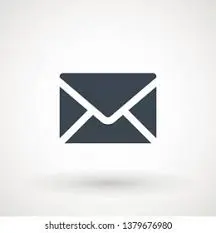Free Email Lookup Tool Reviews: 2024 Edition
Email lookup tools can be incredibly useful for verifying the authenticity of an email address, finding the owner of an email, or gathering additional information about a contact. In 2024, several free email lookup tools stand out for their effectiveness and ease of use. Here’s a review of some of the best options available.
1. Hunter.io
Overview
Hunter.io is primarily known for its email verification and lead generation capabilities. It allows users to find and verify email addresses associated with specific domains.
Key Features
- Email Finder: Search for email addresses by entering a person's name and company domain.
- Email Verification: Check the validity of an email address to reduce bounce rates.
- Domain Search: Find all email addresses associated with a specific domain.
- Browser Extension: A Chrome extension for quick access while browsing.
Pros
- User-friendly interface.
- Accurate results with a high verification rate.
- Offers a generous free plan with limited searches.
Cons
- Limited searches per month on the free plan.
- Advanced features require a paid subscription.
2. VoilaNorbert
Overview
VoilaNorbert is an email lookup tool that specializes in finding email addresses based on names and company domains. It’s particularly popular among sales and marketing professionals.
Key Features
- Email Finder: Enter a name and company to find the corresponding email address.
- Email Verification: Verify the deliverability of email addresses.
- Integrations: Connects with various CRM tools for streamlined workflows.
Pros
- Simple and intuitive interface.
- High accuracy in finding email addresses.
- Free trial available with a limited number of searches.
Cons
- The free version has restrictions on the number of lookups.
- Advanced features are behind a paywall.
3. Find That Email
Overview
Find That Email is a straightforward tool designed to help users find and verify email addresses quickly. It caters to both individuals and businesses.
Key Features
- Email Finder: Search for emails using names and company domains.
- Email Verification: Check the validity of email addresses.
- Chrome Extension: Quickly find emails while browsing LinkedIn and other sites.
Pros
- Easy to use with a clean interface.
- Offers a free plan with a reasonable number of searches.
- Good accuracy for email lookups.
Cons
- Limited features in the free version.
- May require a subscription for extensive use.
4. AnyWho
Overview
AnyWho is a free people search tool that provides email addresses along with other contact information. It’s particularly useful for finding personal emails.
Key Features
- People Search: Find individuals by name, phone number, or address.
- Email Lookup: Retrieve email addresses associated with the searched individual.
- Reverse Lookup: Find information based on a phone number.
Pros
- Completely free to use.
- Simple and straightforward interface.
- Provides additional contact information beyond just emails.
Cons
- Limited database compared to paid tools.
- Results may not always be up-to-date or comprehensive.
5. EmailHippo
Overview
EmailHippo is a free email verification tool that checks the validity of email addresses. It’s ideal for users looking to clean their email lists.
Key Features
- Email Verification: Check if an email address is valid and deliverable.
- Bulk Verification: Verify multiple email addresses at once (limited in the free version).
Pros
- Quick and efficient verification process.
- Easy to use with no registration required.
Cons
- Limited features compared to comprehensive email lookup tools.
- The free version has restrictions on the number of verifications.
Conclusion
In 2024, several free email lookup tools offer valuable features for individuals and businesses alike. Hunter.io and VoilaNorbert are excellent choices for those needing robust email finding and verification capabilities, while AnyWho and EmailHippo provide straightforward solutions for basic email searches and verifications. Each tool has its strengths and limitations, so the best choice will depend on your specific needs and usage frequency.