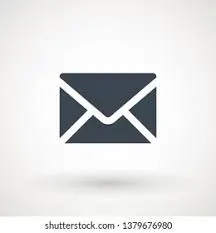Delete Free Email Account Permanently
We all have a myriad of online accounts, with many requiring an email address to set up. Over time, we may want to close some of these email accounts, either because we no longer use the services or because we want to enhance our cybersecurity by reducing our digital footprint.
This guide offers a comprehensive, step-by-step process to close free email accounts, focusing on two of the most popular email service providers: Gmail and Outlook. Whether you want to delete a Gmail account or terminate an Outlook email, this blog post has you covered. So, let's get started and clean up some virtual space!
Gmail
1. Prepare for the Departure
If you've made up your mind and decided to delete your Gmail account, it's important to step back and ensure you've considered all the relevant factors and potential consequences. Deleting your Gmail account is irreversible, and the account deletion process takes about two weeks. During this time, you can log in and revert the process.
Once the deletion is complete, however, the account is gone forever, along with all emails, contacts, and other data associated with it. So, it's crucial to download any important data before moving forward. Here are the necessary steps to prepare for deleting your Gmail account:
a. Download Your Data
Before you close your Gmail account, it is recommended to download your data to keep a copy of your important information. You can do this by following these steps:
- Log in to your Gmail account.
- Go to the 'Settings' option.
- Find and select the 'Accounts and Import' option.
- Go to the 'Export Mail' option and click 'Select Mail'.
- Choose the desired file format, including options like CSV or zip, and complete the download.
This will allow you to save a copy of your email data on your computer or device.
b. Retrieve Important Contacts
If you exclusively used your Gmail account to communicate with your contacts, it is crucial to retrieve important contact information and save it in another secure location, like your phone or another email account.
- Open your Gmail account.
- Go to the 'Contacts' option.
- Select the contacts you want to save.
- Click on the 'More' option.
- From the dropdown menu, choose 'Export'.
- Select the desired file format (e.g., CSV or vCard) and download the file.
This will ensure that you don't lose touch with those closest to you.
c. Cancel Any Associated Services
Before deleting your Gmail account, you must cancel any services associated with that account, such as Google Drive, Google Photos, or any other services you may be subscribed to. For example, you will need to cancel any outstanding subscriptions, such as YouTube Premium or Google One, before deleting your Gmail account. Each service may have its own procedure for cancellation, so be sure to consult the relevant support guides for the services you wish to discontinue.
2. Actual Account Deletion
Now that you have prepared yourself and gathered all the necessary information, it's time to delete your Gmail account. Here's what you need to do so.
- Sign in to your Gmail account.
- Go to the 'Settings' option.
- Select the 'Accounts and Import' option.
- Click on 'Delete your account or services'.
- On the next screen, click 'Delete Products'.
- A delete option should now appear for the relevant Gmail account. You will be asked to confirm this is the account you wish to delete. Clicking 'Next' will start the deletion process.
Remember, this action is irreversible, so make sure you are certain about your decision.
Outlook
Deleting an Outlook account is also an involved yet straightforward process. Unlike Gmail, you can delete your Outlook account immediately without a waiting period. However, it is still essential to prepare for this action, as your account deletion is irreversible. Here's how to do it:
1. Prepare for the Departure
As with deleting a Gmail account, deleting an Outlook account requires some essential preparation:
a. Download Your Data
It is recommended that you save a copy of your emails and other important data before deleting your Outlook account. You may need this information in the future. Here's how to download your data from Outlook:
- Log in to your Outlook account.
- Go to the 'Settings' option.
- Find and select the 'Your Info' option.
- Scroll down to the 'Download your data' section and click 'Create File'.
- Choose the desired date range and file type (such as CSV or PST) for the download and click 'Create File'.
This will initiate the process of creating a downloadable file with your Outlook data, which you can save on your computer.
b. Retrieve Important Contacts
Ensure that you have all the essential contact information saved elsewhere before deleting your Outlook account. This will help you maintain communication lines with the relevant individuals. Here's how to retrieve your contacts:
- Log in to your Outlook account.
- Go to the 'People' option.
- Select the contacts you wish to save.
- Click the 'Manage' tab and select 'Save Contacts'.
- Choose the desired save option, such as 'vCard File', 'CSV File', or 'Outlook Contacts'.
This will help you avoid losing important contact information.
2. Actual Account Deletion
Now that you have prepared and gathered all the necessary information, it's time to delete your Outlook account. Here's how you can do that:
- Sign in to your Outlook account.
- Go to the 'Settings' option.
- Select the 'Your Account' option.
- Click 'Delete your account'.
- On the next screen, verify the account deletion by typing 'DELETE ACCOUNT'.
- Click 'Delete Account'.
And that's it! Your Outlook account has been deleted, and you've taken another step towards reducing your digital footprint.
Conclusion
Closing an email account is a nuanced process, and the steps outlined above provide a detailed guide for deleting your Gmail or Outlook account. With the right preparation, you can ensure that you don't lose vital data and remain connected with the people who matter.
Remember, account deletion is irreversible, so it's essential to carefully consider this action's consequences. Once deleted, all associated accounts, emails, and data are permanently lost. If you ever change your mind, you will need to go through the account creation process again.