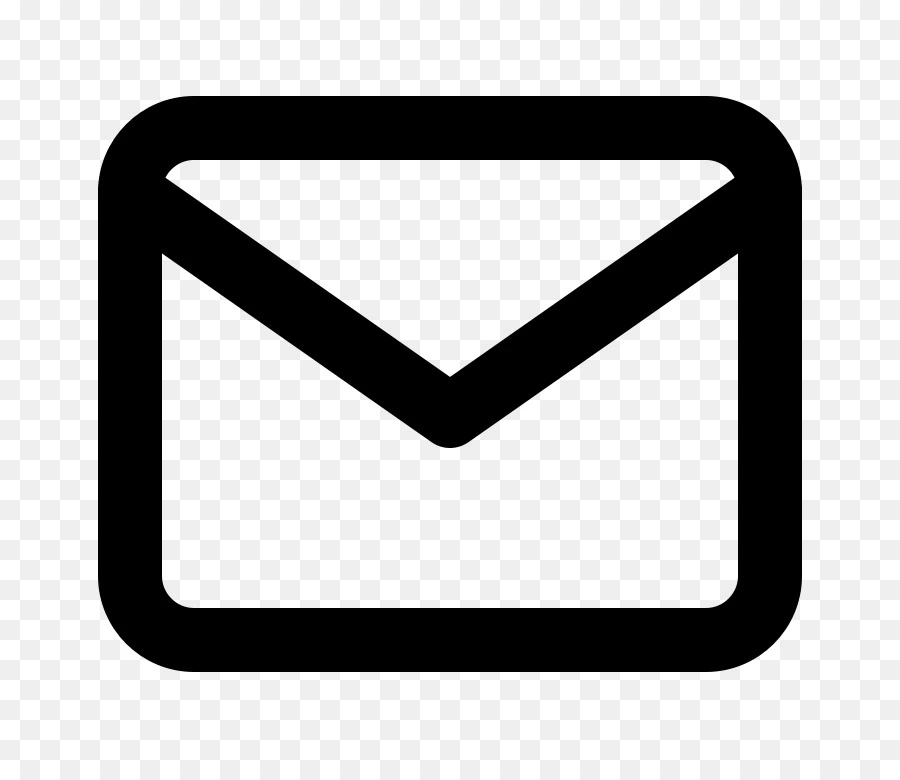10 Best Free Email Apps for Android: 2024 Edition
Introduction
In today's fast-paced digital world, having a reliable email app on your Android device is essential. Whether for work, personal communication, or managing multiple accounts, the right email app can make a significant difference. In this 2024 edition, we bring you the top 10 free email apps for Android that offer exceptional features and a seamless user experience. Discover the best options to supercharge your email management and stay connected effortlessly.
Frequently Asked Questions About Free Email Apps for Android
What Should I Look for in an Email App?
When choosing an email app, consider the following:
- Ease of Use: A user-friendly interface is crucial.
- Features: Look for features like multi-account support, spam filters, and customization options.
- Performance: The app should be fast and reliable.
- Security: Ensure it offers robust security features, including encryption and two-factor authentication.
- Integration: Compatibility with other apps and services can enhance productivity.
Are Free Email Apps Secure?
Yes, many free email apps offer strong security features. However, it's essential to use unique, strong passwords and enable two-factor authentication to enhance your email security.
The 10 Best Free Email Apps for Android: 2024 Edition
1. Gmail
Why It Stands Out: Gmail is the gold standard for email apps. With 15 GB of free storage, powerful spam filters, and seamless integration with Google services, it's a top choice for many users. Key Features:
- Easy-to-use interface
- Integration with Google Workspace
- Advanced spam protection
2. Microsoft Outlook
Why It Stands Out: Outlook combines email, calendar, and contacts in one app. It offers a clean interface and integrates well with Microsoft Office. Key Features:
- Calendar and task management
- Focused inbox for prioritizing important emails
- Integration with Office 365
3. Yahoo Mail
Why It Stands Out: Yahoo Mail offers a whopping 1 TB of storage, making it ideal for users who need to keep extensive email archives. Key Features:
- Customizable themes
- Powerful search capabilities
- Social media integration
4. ProtonMail
Why It Stands Out: ProtonMail is known for its strong focus on privacy and security. It offers end-to-end encryption to keep your emails safe. Key Features:
- End-to-end encryption
- No tracking or ads
- User-friendly interface
5. BlueMail
Why It Stands Out: BlueMail supports multiple email accounts and offers a sleek, intuitive design. It's highly customizable, making it suitable for both personal and professional use. Key Features:
- Unified inbox for multiple accounts
- Advanced calendar integration
- Customizable notifications
6. Aqua Mail
Why It Stands Out: Aqua Mail is a versatile app that supports a wide range of email providers. It offers robust customization options and powerful email management tools. Key Features:
- Multiple account support
- Customizable interface
- Integration with popular productivity apps
7. K-9 Mail
Why It Stands Out: K-9 Mail is an open-source email client with a focus on simplicity and flexibility. It's perfect for users who prefer a no-frills approach. Key Features:
- Open-source and ad-free
- Extensive customization options
- Supports IMAP, POP3, and Exchange 2003/2007
8. myMail
Why It Stands Out: myMail is known for its sleek design and ease of use. It supports all major email providers and offers real-time notifications. Key Features:
- Intuitive interface
- Real-time notifications
- Advanced search functionality
9. Zoho Mail
Why It Stands Out: Zoho Mail is part of the Zoho suite of productivity apps. It offers a clean, ad-free experience and robust security features. Key Features:
- Ad-free interface
- Advanced security features
- Integration with Zoho CRM
10. Email by Edison
Why It Stands Out: Email by Edison is designed to save you time with its smart assistant. It helps manage subscriptions, track packages, and more. Key Features:
- Smart assistant features
- Fast and intuitive design
- Real-time travel notifications
How to Maximize the Use of Email Apps
1. Organize Your Inbox with Filters and Labels
Most email apps allow you to create filters and labels to organize your inbox. This can help you prioritize important emails and keep your inbox clutter-free.
2. Enable Notifications
Stay on top of your emails by enabling notifications. Customize them to ensure you only get alerts for the most critical messages.
3. Use Multiple Accounts
Take advantage of apps that support multiple accounts to manage all your email addresses in one place. This can save you time and make email management more efficient.
4. Leverage Security Features
Always enable two-factor authentication and use strong, unique passwords for each email account. Regularly review and update your security settings.
5. Explore Integrations
Many email apps integrate with other productivity tools like calendars, task managers, and cloud storage services. Explore these integrations to enhance your productivity and streamline your workflow.
Conclusion
Choosing the right email app can significantly improve your email management and overall productivity. The top 10 free email apps for Android in 2024 offer a range of features to suit different needs, from advanced security to seamless integration with other tools. Explore these options and find the perfect app to keep your communications organized and efficient.
Notes
Meta Description: Discover the top 10 free email apps for Android in 2024. From Gmail to ProtonMail, find the best apps to enhance your email management with key features and expert tips.
Tags: Free Email Apps, Android Email Apps, Gmail, Outlook, Yahoo Mail, ProtonMail, BlueMail, Email Management, Email Security, Email Productivity
Longtail Tags:
- Best free email apps for Android 2024
- Top Android email apps with security features
- How to choose the best email app for Android
- Free email apps with multiple account support
- Email apps for Android with calendar integration
Strategies to Consider
- Engaging Headlines: Create headlines that are attention-grabbing and encourage clicks.
- Visual Content: Use images, infographics, and videos to make your content more engaging.
- Interactivity: Add interactive elements like quizzes and polls to keep readers engaged.
- SEO Best Practices: Optimize content with relevant keywords, meta descriptions, and alt texts for images.
- Regular Updates: Keep content fresh and relevant by regularly updating posts with new information and insights.