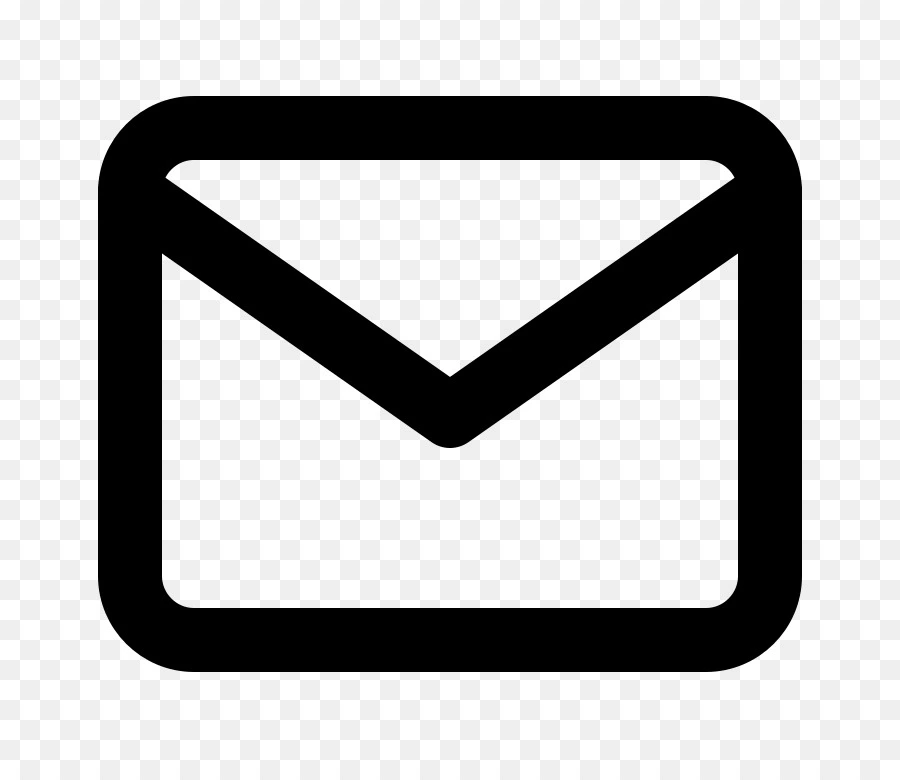Zoho Mail: Free Professional Email for Your Business
In the world of business communication, having a professional email setup is crucial. Zoho Mail offers a robust solution for businesses looking for a free, professional email service. With its range of features tailored for business needs, Zoho Mail stands out as a strong contender in the crowded field of email service providers. This guide will walk you through the benefits of Zoho Mail and how it can enhance your business communications.
Why Choose Zoho Mail for Your Business?
Zoho Mail provides a suite of features designed to support business communication and enhance productivity. Here are some compelling reasons why Zoho Mail might be the perfect fit for your business:
- Professional Domain: With Zoho Mail, you can use your custom domain, which adds a level of professionalism to your communications. This is essential for building trust and credibility with your clients.
- Ad-Free Experience: Unlike many free email services, Zoho Mail offers an ad-free experience, ensuring that your email environment remains clean and focused.
- Security Features: Zoho Mail provides robust security features including encryption, two-factor authentication, and spam filters to keep your business communications secure.
Getting Started with Zoho Mail
Setting up Zoho Mail for your business is straightforward. Follow these steps to get started:
1. Sign Up for a Zoho Mail Account
Begin by visiting the Zoho Mail website and selecting the “Sign Up” option. You’ll be prompted to choose a plan; for a free professional email service, select the free plan. Enter your business domain name, or opt to use a Zoho-provided domain if you don’t have one.
2. Verify Your Domain
If you’re using your own domain, Zoho Mail will require you to verify it. This involves adding a TXT record to your domain’s DNS settings. Detailed instructions will be provided by Zoho to guide you through this process.
3. Set Up User Accounts
Once your domain is verified, you can set up user accounts for your team. Zoho Mail allows you to create multiple email addresses under your domain, which is ideal for maintaining a professional appearance across your organization.
4. Configure Email Clients
Zoho Mail supports a variety of email clients. You can configure your email to work with popular clients like Microsoft Outlook, Apple Mail, and others. This flexibility ensures that you can manage your emails from your preferred platform.
5. Explore Zoho Mail Features
After setting up your account, take some time to explore Zoho Mail’s features. Here are a few key functionalities to familiarize yourself with:
Key Features of Zoho Mail
Custom Email Domain
Using a custom domain for your business email enhances professionalism and reinforces your brand. Zoho Mail makes it easy to set up and manage custom domains, giving your communications a polished look.
Integrated Suite
Zoho Mail is part of the larger Zoho Suite, which includes applications for CRM, project management, and collaboration. Integration with these tools can streamline your workflow and improve productivity.
Advanced Security
Zoho Mail offers advanced security features such as end-to-end encryption and two-factor authentication. These features help protect sensitive business information and ensure secure communication.
Customizable Email Templates
With Zoho Mail, you can create and use customizable email templates for various business needs. This feature is particularly useful for maintaining consistency in client communications and marketing efforts.
Collaboration Tools
Zoho Mail includes collaboration tools such as shared mailboxes and calendar integration. These tools facilitate team communication and coordination, making it easier to manage projects and tasks.
Mobile Access
Stay connected on the go with Zoho Mail’s mobile app. Available for both iOS and Android, the app allows you to manage your emails, calendar, and contacts from your mobile device.
Tips for Maximizing Zoho Mail for Your Business
To get the most out of Zoho Mail, consider these tips:
- Leverage Email Filters and Folders: Organize your inbox by creating filters and folders. This helps in managing high volumes of emails and ensures that important messages are easily accessible.
- Utilize Zoho’s Integration Options: Take advantage of Zoho Mail’s integration with other Zoho apps and third-party services. This can enhance your business operations and streamline various processes.
- Regularly Review Security Settings: Keep your security settings up to date to protect against potential threats. Regularly review and adjust your security preferences as needed.
Conclusion
Zoho Mail offers a powerful and professional email solution for businesses, combining a user-friendly interface with robust features. From using a custom domain to leveraging advanced security options, Zoho Mail provides everything you need to enhance your business communications. Setting up your free Zoho Mail account is a quick and easy process that can significantly improve your business’s email management. Explore Zoho Mail’s features today and see how it can benefit your organization.
For more insights on optimizing your business communication, check out our guide to email best practices and tips for improving email security.
Meta Description: Discover how Zoho Mail provides a free, professional email solution for your business. Learn how to set up your account and explore key features for optimal use.