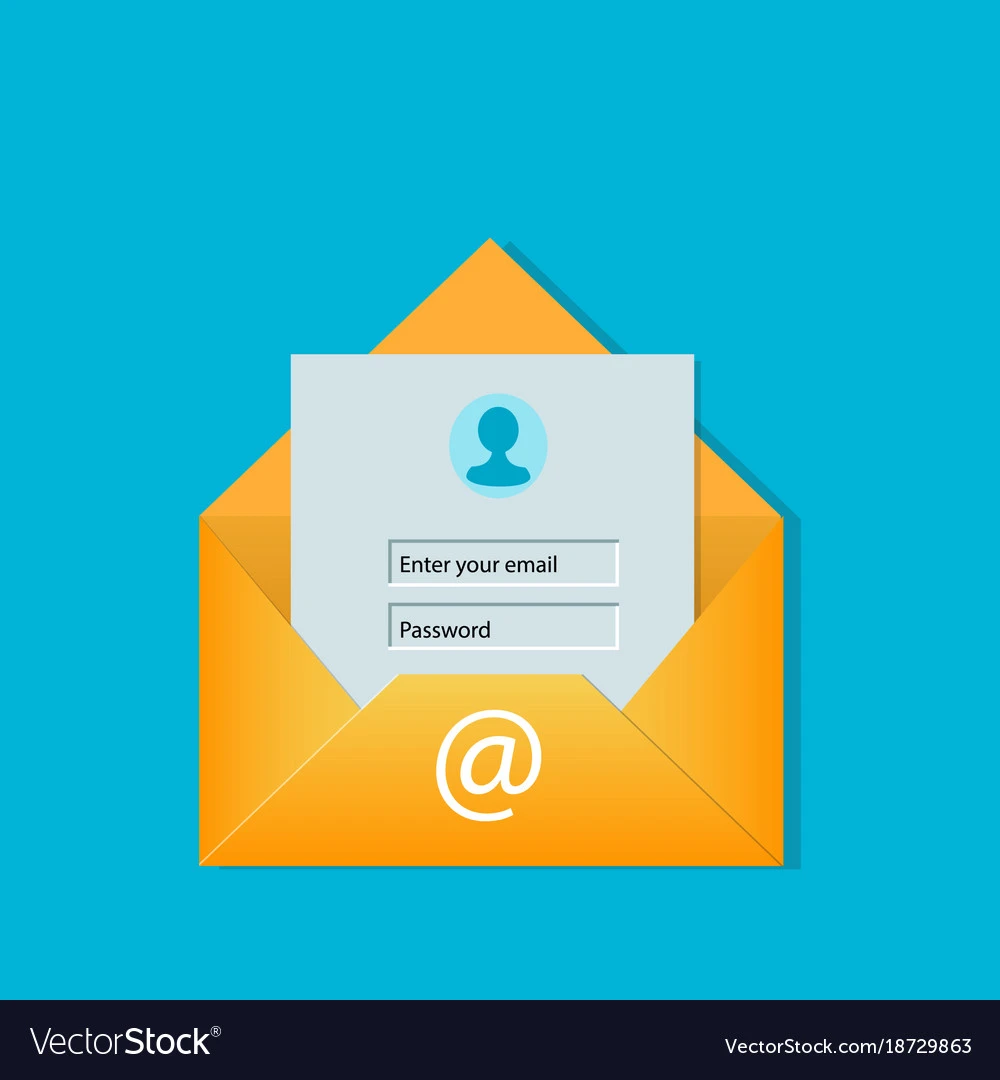Using VPNs to Access Email Securely in Foreign Countries
When traveling or living abroad, accessing your email securely is crucial to protect your sensitive information from potential threats. Using a Virtual Private Network (VPN) can help you maintain privacy and security while accessing your email. Here’s how to use VPNs effectively for secure email access in foreign countries.
1. What is a VPN?
A VPN creates a secure, encrypted connection between your device and the internet, allowing you to browse the web anonymously. It masks your IP address and encrypts your data, making it difficult for hackers or malicious entities to intercept your communications.
2. Benefits of Using a VPN for Email Access
- Enhanced Security: A VPN encrypts your internet connection, protecting your emails from being intercepted, especially on public Wi-Fi networks.
- Privacy Protection: By masking your IP address, a VPN helps maintain your anonymity online, preventing third parties from tracking your activities.
- Bypass Restrictions: Some countries impose restrictions on internet access, including blocking certain email services. A VPN allows you to bypass these restrictions and access your email freely.
3. How to Use a VPN for Secure Email Access
Step 1: Choose a Reliable VPN Service
- Look for a reputable VPN provider that offers strong encryption, a no-logs policy, and good performance. Some popular free options include:
- ProtonVPN: Offers a free version with strong security features.
- Windscribe: Provides a free plan with a monthly data limit and solid encryption.
- TunnelBear: User-friendly with a limited free plan.
Step 2: Install the VPN Software
- Download and install the VPN application on your device (laptop, smartphone, or tablet) from the official website or app store.
Step 3: Connect to a VPN Server
- Open the VPN application and select a server location. For accessing email, choose a server in a country where your email service is not restricted.
Step 4: Access Your Email
- Once connected to the VPN, open your email client or webmail service. Your connection is now secure, and you can access your emails without worrying about potential threats.
4. Best Practices for Using a VPN
- Always Connect Before Accessing Email: Make it a habit to connect to your VPN before checking your email, especially on public Wi-Fi networks.
- Use Strong Passwords: Ensure your email accounts have strong, unique passwords and enable two-factor authentication (2FA) for added security.
- Keep Your VPN Software Updated: Regularly update your VPN application to ensure you have the latest security features and bug fixes.
Top 5 Free Email Virus Scanners: Protect Your Inbox Now
Email is a common vector for malware and viruses, making it essential to have tools that can scan your incoming messages for threats. Here are the top five free email virus scanners that can help protect your inbox:
1. VirusTotal
- Overview: VirusTotal is a widely used online service that scans files and URLs for viruses and malware using multiple antivirus engines.
- Key Features:
- Upload attachments or paste URLs to check for malware.
- Provides detailed reports on detected threats.
- Free to use with no registration required.
2. MailScanner
- Overview: MailScanner is an open-source email security tool that checks incoming emails for viruses and spam.
- Key Features:
- Can be integrated with various email servers (e.g., Postfix, Sendmail).
- Uses multiple virus scanning engines for comprehensive protection.
- Offers customizable settings for spam filtering and virus detection.
3. Bitdefender Online Scanner
- Overview: Bitdefender offers a free online virus scanner that can check your files and emails for malware.
- Key Features:
- Easy to use with a simple interface.
- Scans files and email attachments for threats.
- Provides detailed reports on detected issues.
4. ESET Online Scanner
- Overview: ESET Online Scanner is a free tool that scans your computer for malware and can also check email attachments.
- Key Features:
- Scans for viruses, spyware, and other malware.
- Lightweight and easy to use.
- Provides a detailed report of detected threats.
5. Kaspersky VirusDesk
- Overview: Kaspersky VirusDesk allows users to scan files and URLs for malware using Kaspersky’s powerful antivirus engine.
- Key Features:
- Upload files or enter URLs to check for threats.
- Provides a comprehensive report on detected malware.
- Free to use without registration.
Conclusion
Using a VPN to access your email securely while abroad is essential for protecting your sensitive information from potential threats. Coupled with free email virus scanners, you can enhance your email security significantly. By utilizing these tools, you can safeguard your inbox from malware and ensure a secure communication experience, whether at home or on the go.