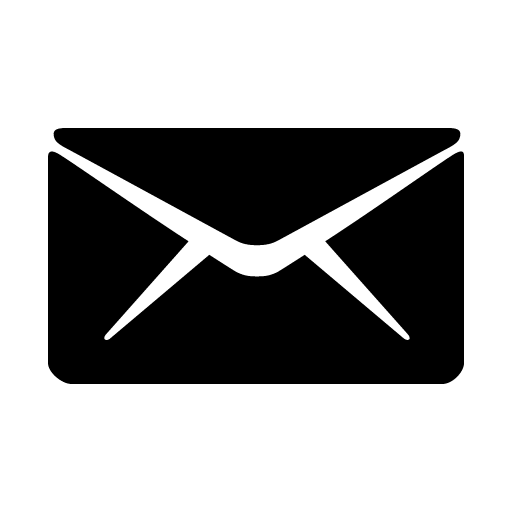Shrink Your Inbox: Top Free Email Compression Tools
Dealing with a cluttered inbox can be overwhelming, but using email compression tools can help you regain control. These tools allow you to reduce the size of your emails, making it easier to manage and store your messages. Here are some top free email compression tools to help you shrink your inbox:
1. Mailstrom
- Features: Analyzes your inbox and identifies large emails, unsubscribes you from unwanted newsletters, and helps you delete or archive messages in bulk.
- Pros: Powerful compression and organization features, user-friendly interface.
- Cons: Limited to 1,000 emails per month in the free version.
2. SaneBox
- Features: Uses machine learning to identify important emails and moves less important ones to a separate folder. It also provides features like snoozing emails and creating email digests.
- Pros: Effective at prioritizing emails, integrates with various email clients.
- Cons: Free trial only; requires a paid subscription after the trial period.
3. Unroll.me
- Features: Scans your inbox for subscriptions and newsletters, allowing you to easily unsubscribe or consolidate them into a single daily digest email.
- Pros: Simple and effective at reducing email clutter, free to use.
- Cons: Limited to 10 unsubscribes per month in the free version.
4. Cleanfox
- Features: Analyzes your inbox and helps you unsubscribe from unwanted newsletters and promotional emails.
- Pros: Easy to use, available as a web app and browser extension.
- Cons: May not work with all email providers.
5. Mailstrom Bulk Delete
- Features: Allows you to delete emails in bulk based on various criteria, such as sender, subject, or date range.
- Pros: Effective at quickly deleting large numbers of emails, free to use.
- Cons: Limited to 1,000 emails per month in the free version.
6. Boomerang Inbox Pause
- Features: Pauses your inbox, allowing you to focus on specific tasks without new emails arriving. It also provides features like email scheduling and reminders.
- Pros: Helps you achieve inbox zero, integrates with Gmail and Outlook.
- Cons: Limited to 10 pauses per month in the free version.
7. Sortd
- Features: Transforms your Gmail inbox into a visual task management system, allowing you to organize emails into lists and boards.
- Pros: Effective at prioritizing and organizing emails, free to use.
- Cons: Only available for Gmail users.
By using these free email compression tools, you can effectively reduce the size of your inbox, prioritize important messages, and maintain a clutter-free email environment. Remember to choose the tool that best fits your needs and email habits for maximum effectiveness.