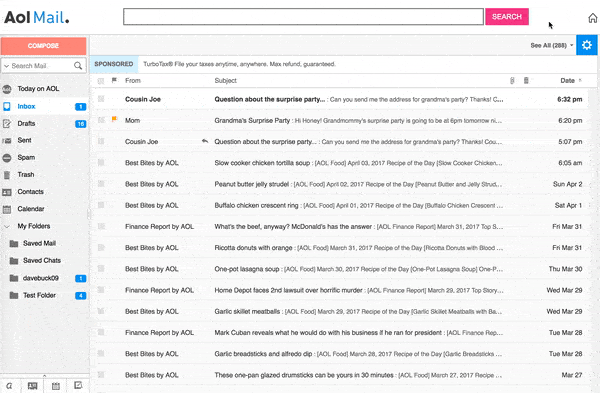Never Lose an Email: Top Free Backup and Restore Services
Introduction
In today's digital age, emails are essential for both personal and professional communication. Losing important emails can be a nightmare, but thankfully, there are several free backup and restore services available to ensure you never lose an email again. This guide will explore the top free services that can help you securely back up and restore your emails, providing peace of mind and safeguarding your valuable communication.
Frequently Asked Questions About Never Lose an Email: Top Free Backup and Restore Services
What is Email Backup?
Email backup involves creating a copy of your emails and storing them in a secure location. This ensures that if anything happens to your primary email account, you still have access to your important messages.
Why Should I Backup My Emails?
- Data Loss Prevention: Protect against accidental deletions, hacking, or system failures.
- Legal and Compliance Requirements: Many businesses need to archive emails for compliance purposes.
- Peace of Mind: Knowing that your emails are safely backed up provides reassurance.
How Do I Restore My Emails?
Restoring emails typically involves accessing the backup service, selecting the emails you need, and following the service's instructions to restore them to your email account.
Top Free Backup and Restore Services
1. Google Takeout
Why It Stands Out: Google Takeout allows you to download a copy of your emails from Gmail, making it easy to back up and restore your messages.
How to Use:
- Visit Google Takeout.
- Select the data you want to back up (e.g., Gmail).
- Download the archive file.
Benefits:
- Comprehensive data backup.
- Easy to use and access.
- Supports multiple Google services.
2. Mailstore Home
Why It Stands Out: Mailstore Home is a powerful email archiving solution that supports various email clients and services.
How to Use:
- Download and install Mailstore Home.
- Set up your email account within the software.
- Archive your emails with a single click.
Benefits:
- Supports multiple email platforms.
- Easy-to-use interface.
- Advanced search capabilities.
3. Thunderbird
Why It Stands Out: Mozilla Thunderbird is a free email client that offers built-in backup and restore functionality.
How to Use:
- Install Thunderbird and set up your email account.
- Use the ImportExportTools add-on to back up your emails.
- Restore emails using the same add-on.
Benefits:
- Free and open-source.
- Supports multiple email accounts.
- Flexible backup options.
4. UpSafe Gmail Backup
Why It Stands Out: UpSafe offers a dedicated Gmail backup solution, making it easy to secure your emails.
How to Use:
- Sign up for an UpSafe account.
- Connect your Gmail account.
- Schedule regular backups.
Benefits:
- Automatic backups.
- Easy restoration process.
- Secure and reliable.
5. Gmvault
Why It Stands Out: Gmvault is a command-line tool that allows you to back up and restore your Gmail account.
How to Use:
- Download and install Gmvault.
- Use command-line prompts to back up your Gmail.
- Restore emails using the same tool.
Benefits:
- Highly customizable.
- Supports full and incremental backups.
- Secure and efficient.
Tips for Effective Email Backup
1. Schedule Regular Backups
Ensure that your emails are backed up regularly. Set a schedule that works for you, whether it's daily, weekly, or monthly.
2. Use Multiple Backup Locations
Store your backups in multiple locations, such as on an external hard drive and a cloud service. This ensures redundancy and increases security.
3. Encrypt Your Backups
Protect your backups by encrypting them. This adds an extra layer of security and ensures that your data remains private.
4. Test Your Restores
Regularly test the restore process to ensure that your backups are working correctly and can be restored without issues.
5. Keep Backup Software Updated
Ensure that your backup software is always up to date. This helps protect against security vulnerabilities and improves functionality.
Conclusion
Backing up your emails is a critical step in protecting your valuable communication. With the top free backup and restore services like Google Takeout, Mailstore Home, Thunderbird, UpSafe Gmail Backup, and Gmvault, you can ensure that your emails are always safe and accessible. Implement these tools and strategies today to never lose an email again.
Notes
Meta Description: Discover the top free backup and restore services for emails. Learn how to use Google Takeout, Mailstore Home, Thunderbird, and more to protect your valuable communication and ensure you never lose an email again.
Tags: Email Backup, Free Backup Services, Restore Emails, Google Takeout, Mailstore Home, Thunderbird, UpSafe Gmail Backup, Gmvault, Data Protection, Email Security
Longtail Tags:
- Best free email backup services 2024
- How to backup and restore Gmail for free
- Free tools for email backup and restore
- Secure email backup solutions
- Easy ways to protect your emails with free tools
Strategies to Consider
- Engaging Headlines: Craft headlines that capture attention and encourage clicks.
- Visual Content: Incorporate images, infographics, and videos to make the content more engaging.
- Interactivity: Add interactive elements like quizzes and polls to keep readers engaged.
- SEO Best Practices: Optimize the content with relevant keywords, meta descriptions, and alt texts for images.
- Regular Updates: Keep the content fresh and relevant by regularly updating posts with new information and insights.