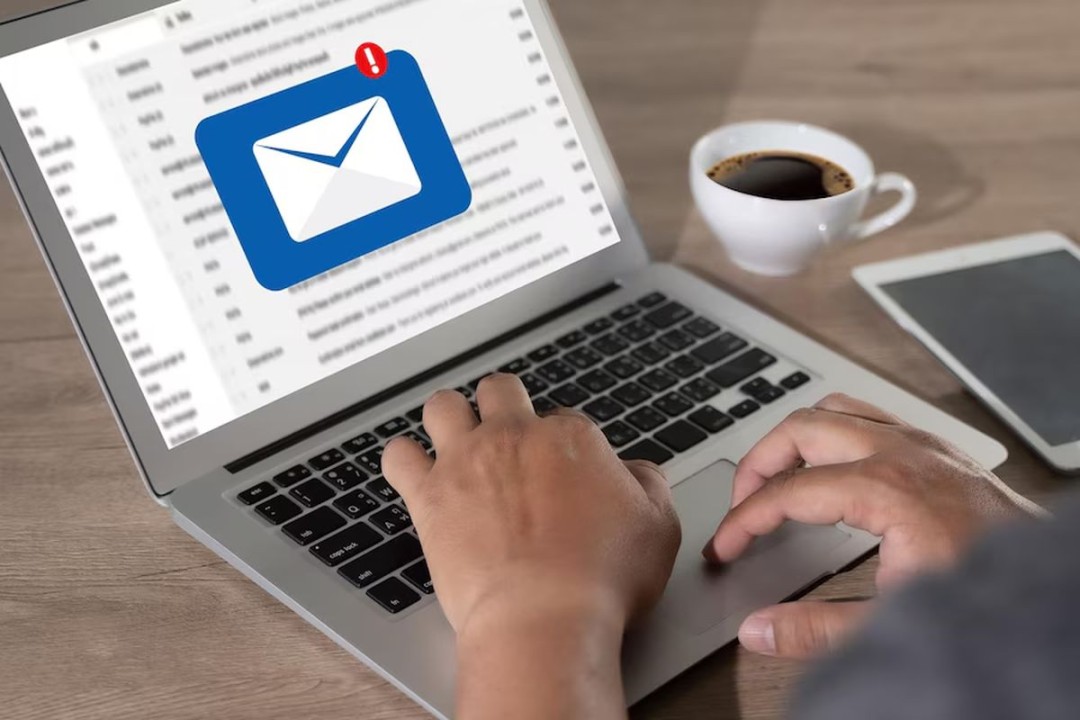McAfee Scam Email: How to Recognize and Protect Yourself
As cyber threats continue to evolve, understanding the nature of phishing scams, particularly those impersonating trusted brands like McAfee, is crucial. In this comprehensive guide, we’ll delve into what McAfee scam emails are, how they operate, and the best practices to protect yourself from falling victim to these deceptive schemes.
By the end of this article, you will be equipped with the knowledge to identify potential scams and take proactive measures to safeguard your personal information.
What is a McAfee Scam Email?
A McAfee scam email is a phishing attempt that masquerades as a legitimate communication from McAfee, a well-known cybersecurity company. These emails often aim to trick recipients into revealing sensitive information, such as passwords or credit card details, by creating a sense of urgency or fear.
Common Characteristics of McAfee Scam Emails
Recognizing the signs of a McAfee scam email can help you avoid falling victim. Here are some typical features:
-
Generic Greetings: Scam emails often use vague salutations like "Dear Customer" instead of your name.
-
Urgent Language: Phrases like "Immediate action required" or "Your account will be suspended" are common tactics to incite panic.
-
Suspicious Links: These emails may contain links that lead to fake websites designed to steal your credentials.
-
Attachments: Some scam emails include attachments that may contain malware.
Real-World Examples
-
Account Suspension Notice: An email claims that your McAfee subscription is about to expire and urges you to click a link to renew your subscription. The link leads to a phishing site.
-
Refund Notification: A message states that you are eligible for a refund due to an overcharge and asks for your bank details to process the refund.
-
Security Alert: An email warns of suspicious activity on your account and instructs you to verify your identity by clicking a link.
The Mechanics of McAfee Scam Emails
Understanding how these scams work can help you recognize them more easily. Here’s a closer look at the mechanics behind McAfee scam emails:
Phishing Techniques Used
-
Spoofed Email Addresses: Scammers often use email addresses that closely resemble legitimate McAfee addresses, making it difficult to spot the difference.
-
Social Engineering: These emails often exploit human emotions, such as fear or urgency, to prompt quick actions without careful consideration.
-
Malware Distribution: Some emails may include attachments that, when opened, install malware on your device, compromising your security.
The Role of AI in Phishing
In 2024, the use of artificial intelligence in crafting phishing emails has become more prevalent. Cybercriminals can generate highly convincing emails that mimic legitimate communications, making it even more challenging for users to discern between real and fake messages. According to recent studies, 63% of cybersecurity leaders express concern about AI-generated phishing emails, highlighting the growing sophistication of these attacks[1].
How to Identify a McAfee Scam Email
Identifying a scam email requires vigilance and awareness. Here are some practical tips to help you spot a McAfee scam email:
Check the Sender’s Email Address
Always verify the sender's email address. Look for slight variations or misspellings that indicate a spoofed address. For instance, an email from "mcafee.support@gmail.com" is likely a scam.
Look for Generic Greetings
Legitimate emails from McAfee will usually address you by name. Be cautious of emails that use generic greetings.
Analyze the Content
-
Urgency: Be wary of emails that create a sense of urgency. Legitimate companies typically do not pressure customers into making quick decisions.
-
Requests for Personal Information: McAfee will never ask you to provide sensitive information via email. If an email requests this, it’s a scam.
Hover Over Links
Before clicking any link, hover over it to see the actual URL. If the link doesn’t lead to a legitimate McAfee site (look for "mcafee.com"), do not click it.
Be Cautious with Attachments
Avoid opening attachments from unknown senders, as they may contain malware designed to compromise your system.
Protecting Yourself from McAfee Scam Emails
Taking proactive measures can significantly reduce your risk of falling victim to phishing scams. Here are essential strategies to protect yourself:
Use Security Software
Ensure you have reputable security software installed on your devices. This software can help detect and block phishing attempts before they reach your inbox.
Enable Multi-Factor Authentication (MFA)
MFA adds an extra layer of security to your accounts. Even if a scammer obtains your password, they will still need a second form of verification to gain access.
Regularly Update Your Passwords
Change your passwords regularly and use strong, unique passwords for different accounts. This practice can help mitigate the risk of account compromise.
Educate Yourself and Others
Stay informed about the latest phishing tactics and educate your friends and family. Awareness is one of the most effective defenses against phishing scams.
Report Suspicious Emails
If you receive a suspicious email, report it to McAfee or your email provider. This action helps protect others from falling victim to the same scam.
Conclusion
As phishing attacks become increasingly sophisticated, recognizing and protecting yourself from McAfee scam emails is more critical than ever. By understanding the characteristics of these scams, employing best practices for email security, and staying informed about the latest threats, you can significantly reduce your risk of falling victim to cybercriminals.
Remember, when in doubt, always verify the legitimacy of an email by contacting the company directly through official channels. Your vigilance is your best defense against phishing scams.
Meta Description
Learn how to identify and protect yourself from McAfee scam emails. Stay safe with our tips and insights on phishing scams in 2024!
This blog post provides a thorough exploration of McAfee scam emails, ensuring readers are well-informed and equipped to recognize and avoid phishing attempts.
Citations: [1] https://www.egress.com/blog/phishing/phishing-statistics-round-up [2] https://consumer.ftc.gov/articles/how-recognize-and-avoid-phishing-scams [3] https://perception-point.io/guides/email-security/email-scams-phishing-quishing-generative-ai/ [4] https://www.terranovasecurity.com/blog/top-examples-of-phishing-emails [5] https://www.getastra.com/blog/security-audit/phishing-attack-statistics/ [6] https://smallbiztrends.com/mcafee-scams/ [7] https://spacelift.io/blog/phishing-statistics [8] https://www.pcrisk.com/removal-guides/29706-mcafee-safety-warning-pop-up-scam [9] https://www.mcafee.com/en-us/cyber-scam/customer-scam-awareness.html [10] https://www.doj.state.or.us/media-home/news-media-releases/watch-out-for-emails-from-scammers-posing-as-computer-software-company-mcafee-theyre-fakes/