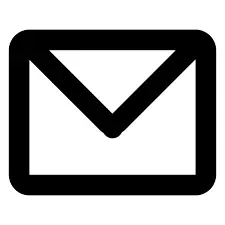Managing Photo Attachments from Your Journeys Email
Traveling often results in a plethora of photos that capture memorable moments. Managing these photo attachments effectively through email can enhance your communication and organization. Here are some strategies to help you manage photo attachments from your journeys:
1. Organize Photos Before Sending
- Create Folders: Organize your photos into folders based on events, locations, or dates (e.g., "Paris Trip 2024" or "Beach Vacation").
- Rename Files: Use descriptive file names for easy identification (e.g., "Eiffel_Tower_Sunset.jpg").
2. Compress Photos for Easier Sending
- Use Compression Tools: Use tools like WinZip, 7-Zip, or online services like TinyPNG to compress images without losing quality. This makes it easier to send multiple photos without exceeding email size limits.
- Batch Compression: Compress multiple images at once to save time.
3. Utilize Cloud Storage Services
- Google Drive/Dropbox: Upload your photos to a cloud storage service and share the link via email. This allows recipients to view or download high-resolution images without email size restrictions.
- Shared Folders: Create shared folders for group trips, allowing all participants to upload and download photos easily.
4. Use Email Clients with Photo Management Features
- Gmail: Gmail allows you to attach photos directly from Google Photos, making it easy to share images without cluttering your email.
- Outlook: Outlook offers integration with OneDrive, enabling you to share photos stored in the cloud.
5. Create a Photo Album
- Digital Photo Albums: Use services like Shutterfly or Google Photos to create a digital photo album. Share the link with friends and family for a more organized presentation of your journey.
- Email Invitations: Send an email invitation to view the album, making it more engaging for recipients.
6. Include Captions and Descriptions
- Add Context: When sending photos, include a brief description or caption for each image in your email. This adds context and makes the email more engaging.
- Use Bullet Points: List highlights or stories related to the photos to enhance the narrative.
7. Follow Up with Recipients
- Request Feedback: After sending photos, follow up with recipients to gather their thoughts or memories related to the trip.
- Encourage Sharing: Invite them to share their own photos or experiences, fostering a sense of community.
By implementing these strategies, you can efficiently manage and share photo attachments from your journeys, ensuring that your memories are preserved and shared in an organized manner.
Free Email Templates for Business
Effective communication is crucial in business, and using email templates can save time while ensuring professionalism. Here are some categories of free email templates that can help you skyrocket your business communication:
1. General Business Communication
- Introduction Email: A template to introduce yourself or your company to new clients or partners.
- Follow-Up Email: A template for following up on previous communications or meetings.
2. Sales and Marketing
- Cold Outreach Email: A template for reaching out to potential clients or leads.
- Newsletter Template: A customizable template for sending regular updates to your subscribers.
3. Customer Service
- Thank You Email: A template to thank customers for their business or feedback.
- Issue Resolution Email: A template for addressing customer complaints or issues.
4. Event Invitations
- Event Invitation Template: A professional template for inviting clients or partners to events or webinars.
- RSVP Reminder Template: A follow-up template to remind invitees to respond to your event invitation.
5. Project Management
- Project Update Email: A template for providing updates on ongoing projects to stakeholders.
- Meeting Request Template: A professional template for scheduling meetings with team members or clients.
6. Networking
- Networking Follow-Up Email: A template for following up after networking events or meetings.
- Referral Request Email: A template for asking for referrals from satisfied clients or contacts.
7. Feedback and Surveys
- Feedback Request Email: A template for requesting feedback from clients or team members.
- Survey Invitation Template: A customizable template for inviting clients to participate in surveys.
8. Job Applications and Recruitment
- Job Application Email: A template for candidates to submit their applications.
- Interview Invitation Template: A professional template for inviting candidates to interviews.
Resources for Free Email Templates
- Canva: Offers customizable email templates for various business needs.
- HubSpot: Provides a collection of free email templates for sales, marketing, and customer service.
- Mailchimp: Features free email templates designed for newsletters and promotional emails.
By utilizing these free email templates, you can enhance your business communication, streamline your processes, and maintain professionalism in your correspondence.