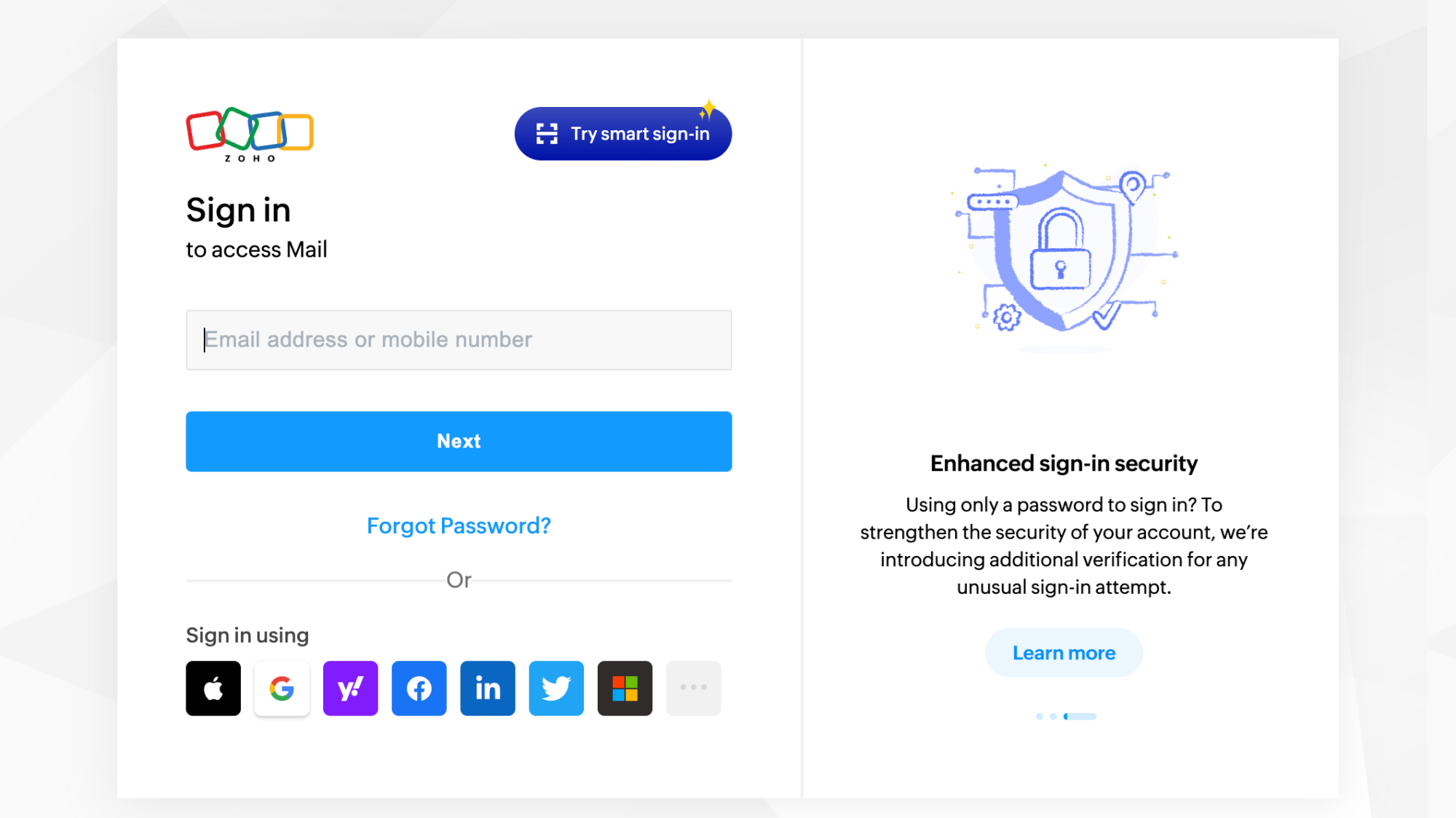iPhone Email Mastery: Top 8 Free Email Apps Compared
Managing email effectively on your iPhone can significantly enhance your productivity and communication. With a variety of free email apps available, choosing the right one can make all the difference. Here’s a comparison of the top eight free email apps for iPhone, highlighting their features, strengths, and ideal use cases.
1. Apple Mail
Overview
Apple's built-in email app, Mail, is a robust option for iPhone users, offering seamless integration with iOS.
Key Features
- Integration: Works smoothly with iCloud, Yahoo, Gmail, and other email services.
- Unified Inbox: Allows users to manage multiple email accounts from one inbox.
- Privacy Features: Includes Mail Privacy Protection to hide your IP address and prevent tracking.
Ideal For
Users looking for a straightforward, integrated email experience without needing additional downloads.
2. Gmail
Overview
Gmail is one of the most popular email services, and its iOS app provides a wealth of features.
Key Features
- Smart Compose: AI-powered suggestions for faster email drafting.
- Labels and Filters: Organize emails effectively with customizable labels and filters.
- Integration: Seamlessly integrates with Google Workspace apps (Docs, Drive, Calendar).
Ideal For
Users heavily invested in the Google ecosystem who want powerful organizational tools.
3. Outlook
Overview
Microsoft Outlook is a powerful email app that combines email, calendar, and task management.
Key Features
- Focused Inbox: Automatically sorts important emails into a separate tab.
- Calendar Integration: Built-in calendar for scheduling events and meetings.
- Task Management: Integrates with Microsoft To Do for managing tasks.
Ideal For
Users who want a comprehensive email and productivity solution, especially those using Microsoft services.
4. Spark
Overview
Spark is a feature-rich email app designed for collaboration and productivity.
Key Features
- Smart Inbox: Automatically categorizes emails into Personal, Notifications, and Newsletters.
- Email Scheduling: Schedule emails to be sent later.
- Collaboration Tools: Allows team collaboration on emails and shared drafts.
Ideal For
Teams and individuals looking for collaboration features and smart organization.
5. Yahoo Mail
Overview
Yahoo Mail offers a user-friendly experience with generous storage.
Key Features
- 1 TB of Storage: Ample space for emails and attachments.
- Customizable Themes: Personalize your inbox with various themes.
- Built-in Calendar: Manage events and appointments directly within the app.
Ideal For
Users who need significant storage and enjoy a customizable email experience.
6. ProtonMail
Overview
ProtonMail is a privacy-focused email service that offers end-to-end encryption.
Key Features
- End-to-End Encryption: Ensures that only you and your recipient can read your emails.
- Anonymous Sign-Up: No personal information required to create an account.
- Self-Destructing Messages: Set emails to automatically delete after a specified time.
Ideal For
Users who prioritize privacy and security in their communications.
7. Tutanota
Overview
Tutanota is another secure email service that emphasizes privacy and simplicity.
Key Features
- End-to-End Encryption: All emails are encrypted by default.
- No Ads: The free version is ad-free, providing a clean user experience.
- Encrypted Calendar: Includes a secure calendar feature.
Ideal For
Individuals seeking a simple, secure email solution without ads.
8. Airmail
Overview
Airmail is a powerful email client designed for speed and efficiency.
Key Features
- Customizable Interface: Tailor the app’s appearance and functionality to your preferences.
- Integration: Supports various email services and integrates with productivity apps like Trello and Evernote.
- Snooze Emails: Temporarily hide emails and have them reappear later.
Ideal For
Users who want a highly customizable email experience with advanced features.
Conclusion
Choosing the right email app for your iPhone depends on your specific needs and preferences. Whether you prioritize integration with existing services, privacy, or collaboration features, there’s an app on this list that can help you achieve email mastery. Consider trying a few to find the one that best fits your workflow and enhances your productivity!