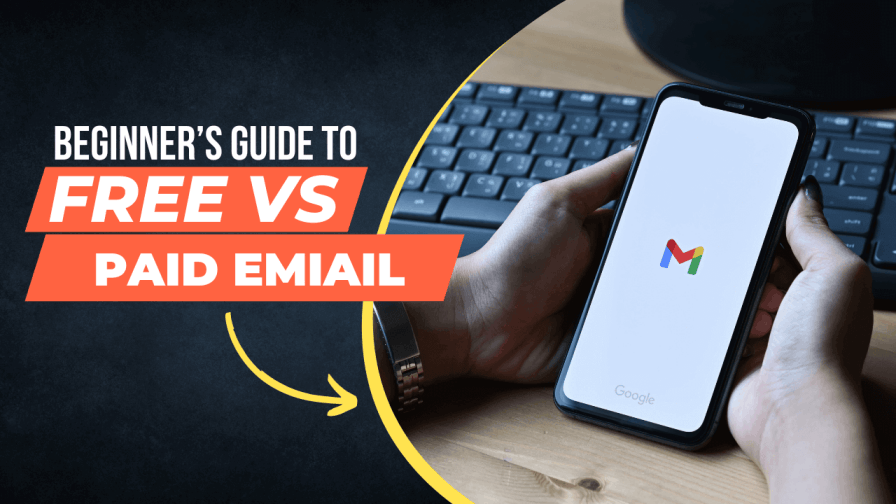How to Get Free vs Paid Email in 2024
In an increasingly digital world, email remains a vital tool for communication, whether for personal use or business operations. As we move through 2024, the debate between free and paid email services continues to be relevant. This article will explore how to obtain both free and paid email services, detailing their features, benefits, and drawbacks to help you make an informed decision.
By the end of this post, you will understand the key differences between free and paid email services and how to choose the right option for your needs.
Understanding Email Services
Email services can be broadly categorized into free and paid options. Each type has its unique features and functionalities that cater to different user needs.
Free Email Services
Free email services are typically ad-supported and offer basic functionalities. Here are some popular free email providers:
-
Gmail: Known for its user-friendly interface and integration with Google services.
-
Outlook.com: Provides a clean interface and is integrated with Microsoft Office applications.
-
Yahoo Mail: Offers a large storage capacity and customizable themes.
Advantages of Free Email Services
-
No Cost: The most significant advantage is that these services are free to use, making them accessible to everyone.
-
Basic Features: Free email services often include essential features like spam filtering, basic organization tools, and mobile access.
-
Integration: Many free services integrate seamlessly with other applications, enhancing productivity.
Disadvantages of Free Email Services
-
Limited Storage: Users often face storage limits and may need to delete old emails to free up space.
-
Advertisements: Free email services typically display ads, which can be distracting.
-
Less Security: Free services may not offer the same level of security and privacy as paid options, making them less suitable for sensitive communications.
Paid Email Services
Paid email services provide enhanced features, security, and support. Popular paid options include:
-
Google Workspace (formerly G Suite): Offers custom domain emails, increased storage, and advanced collaboration tools.
-
Microsoft 365: Provides a suite of productivity tools along with a professional email service.
-
ProtonMail: Focuses on privacy and security, offering end-to-end encryption.
Advantages of Paid Email Services
-
Enhanced Security: Paid services often come with advanced security features, including encryption and two-factor authentication.
-
Custom Domains: Businesses can create professional email addresses that reflect their brand.
-
Increased Storage: Paid plans typically offer more storage space, accommodating larger email volumes.
-
Customer Support: Paid services usually provide dedicated customer support, ensuring quick resolution of issues.
Disadvantages of Paid Email Services
-
Cost: The primary downside is the subscription fee, which can vary based on the features and number of users.
-
Complexity: Some paid services may have a steeper learning curve due to their advanced features.
How to Get Free Email Services
Obtaining a free email account is straightforward. Here’s a step-by-step guide:
1. Choose a Provider
Select a free email service provider that meets your needs. Popular options include:
-
Gmail: Offers 15 GB of free storage, strong security features, and integration with Google services.
-
Outlook.com: Provides a clean interface and integration with Microsoft Office.
-
Yahoo Mail: Offers a large storage capacity and customizable themes.
2. Sign Up
Visit the provider's website and click on the "Sign Up" or "Create Account" button. You will need to provide some basic information, including:
- Your name
- Desired email address
- Password
- Phone number (for verification)
3. Verify Your Account
Most providers will require you to verify your account via a confirmation email or a text message sent to your phone.
4. Customize Your Settings
Once your account is created, customize your settings. This may include:
- Setting up a profile picture
- Organizing your inbox with folders
- Adjusting privacy settings
How to Get Paid Email Services
Acquiring a paid email service typically involves a few more steps. Here’s how to get started:
1. Determine Your Needs
Before choosing a paid email provider, assess your requirements. Consider factors like:
- Number of users
- Storage needs
- Required features (e.g., custom domains, security)
2. Choose a Provider
Select a paid email service that aligns with your needs. Popular options include:
-
Google Workspace: Offers various plans starting from $6 per user per month, with features like custom domains and enhanced security.
-
Microsoft 365: Provides a suite of tools with plans starting at $6 per user per month.
-
ProtonMail: Focuses on privacy, with paid plans starting at €5 per month.
3. Sign Up for a Plan
Visit the provider's website and choose a plan that suits your needs. You will need to provide:
- Your name
- Business name (if applicable)
- Payment information
- Desired email address
4. Set Up Your Account
After signing up, follow the setup instructions provided by the email service. This may include:
- Configuring your domain (if applicable)
- Setting up user accounts
- Customizing security settings
5. Explore Features
Take the time to explore the features offered by your paid email service. Many providers offer tutorials and resources to help you maximize your usage.
Key Considerations When Choosing Between Free and Paid Email
When deciding between free and paid email services, consider the following factors:
1. Purpose
Determine whether you need the email for personal use or business operations. Businesses often benefit from the professionalism and features of paid services.
2. Budget
Assess your financial capacity. If you're on a tight budget, free services may be more appealing, but consider the long-term benefits of investing in a paid service.
3. Security Needs
If you handle sensitive information, prioritize services that offer robust security features.
4. Storage Requirements
Evaluate how much storage you need. If you frequently exchange large files, a paid service may be necessary.
5. Integration with Other Tools
Consider how well the email service integrates with other tools you use, such as calendars and project management software.
Conclusion
Choosing between free and paid email services in 2024 ultimately depends on your specific needs and circumstances. Free email services are great for casual users who need basic functionalities without incurring costs. In contrast, paid email services offer enhanced security, professional features, and customer support, making them ideal for businesses and users with specific requirements.
When making your decision, weigh the pros and cons of each option, and consider how each service aligns with your personal or business goals. By understanding the differences and evaluating your needs, you can select the email service that best fits your lifestyle and objectives.
Meta Description
Explore how to get free vs paid email services in 2024. Discover the benefits, features, and which option suits your needs best!
This blog post provides a comprehensive overview of how to obtain both free and paid email services, ensuring that readers understand their options while optimizing for search engines.
Citations: [1] https://nandbox.com/free-email-vs-paid-email-comparison/ [2] https://hk.employer.seek.com/market-insights/article/free-vs-paid-email-hosting-which-one-should-smes-choose [3] https://theguidex.com/free-vs-paid-email/ [4] https://smartreach.io/blog/free-email-service-providers/ [5] https://www.warmupinbox.com/post/best-email-service-providers [6] https://www.onlydomains.com/blog/free-vs-paid-email/