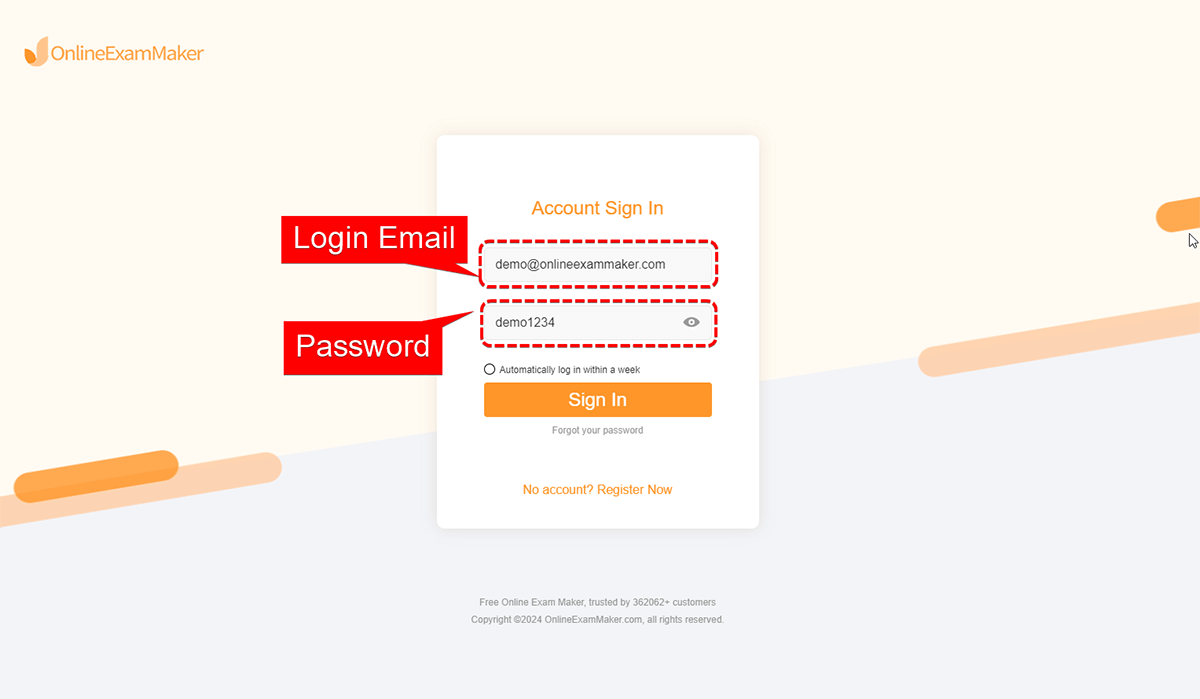Encrypt Your Emails: A Guide for Free Account Users
Introduction
In today's digital age, email encryption is more important than ever. With cyber threats on the rise, protecting your personal and professional information has become a top priority. This guide will walk you through the essential steps to encrypt your emails, even if you're using a free account. Whether you're a tech-savvy user or a beginner, this comprehensive guide will help you keep your communications secure.
Frequently Asked Questions About Email Encryption
What is Email Encryption?
Power Words: Secure, Protect, Confidential
Answer: Email encryption is the process of converting your email content into a coded format to prevent unauthorized access. It ensures that only the intended recipient can read the email, safeguarding your information from hackers and other malicious entities.
Why Should I Encrypt My Emails?
Power Words: Essential, Critical, Safe
Answer: Encrypting your emails protects sensitive information, such as personal details, financial data, and confidential business communications. It adds an extra layer of security, making it harder for cybercriminals to access your data.
Can I Encrypt Emails with a Free Account?
Power Words: Yes, Absolutely, Free
Answer: Yes, you can! Many free email services offer built-in encryption features, and there are also third-party tools available to help you encrypt your emails.
Steps to Encrypt Your Emails
1. Choose an Email Provider with Built-in Encryption
Power Words: Secure, Reliable, Trusted
Why It Matters: Some email providers, like ProtonMail and Tutanota, offer end-to-end encryption by default. Choosing a provider with built-in encryption simplifies the process and ensures your emails are secure.
How It Works:
- Sign up for an account with a provider that offers encryption.
- Follow their setup instructions to enable encryption for your emails.
2. Use a Third-Party Encryption Tool
Power Words: Flexible, Effective, Powerful
Why It Matters: If your current email provider doesn't offer built-in encryption, you can use third-party tools like Mailvelope or Enigmail to encrypt your emails.
How It Works:
- Install the tool as a browser extension or email client add-on.
- Follow the setup instructions to configure the tool with your email account.
- Use the tool to encrypt and decrypt your emails.
3. Enable SSL/TLS for Email Transmission
Power Words: Essential, Secure, Standard
Why It Matters: Secure Sockets Layer (SSL) and Transport Layer Security (TLS) are protocols that encrypt data during transmission. Enabling SSL/TLS ensures that your emails are encrypted while being sent and received.
How It Works:
- Check your email provider's settings to ensure SSL/TLS is enabled.
- Update your email client settings to use SSL/TLS for incoming and outgoing emails.
4. Use Digital Signatures
Power Words: Verified, Authentic, Secure
Why It Matters: Digital signatures add a layer of verification to your emails, ensuring that the sender is legitimate and the message hasn't been tampered with.
How It Works:
- Obtain a digital certificate from a trusted certificate authority.
- Configure your email client to sign outgoing emails with your digital certificate.
- Recipients can verify the signature to ensure the email is authentic.
5. Regularly Update Your Security Settings
Power Words: Up-to-Date, Secure, Protected
Why It Matters: Keeping your security settings updated helps protect against new threats and vulnerabilities.
How It Works:
- Regularly check for updates from your email provider and third-party tools.
- Apply security patches and updates as soon as they are available.
- Review your security settings periodically to ensure they are configured correctly.
Conclusion
Encrypting your emails is a crucial step in protecting your personal and professional information. By following these steps, you can ensure that your communications remain confidential, even when using a free email account. Start implementing these strategies today to enhance your email security and enjoy peace of mind.
Notes
Meta Description: Learn how to encrypt your emails with our comprehensive guide for free account users. Discover essential steps and tools to keep your communications secure and confidential in 2024.
Tags: Email Encryption, Secure Email, Free Email Account, Digital Security, Cybersecurity, SSL/TLS, Digital Signatures, ProtonMail, Tutanota, Mailvelope
Longtail Tags:
- How to encrypt emails for free
- Best free email encryption tools
- Secure email communication tips
- Email encryption for beginners
- Protecting email privacy with encryption
Strategies to Consider
- Engaging Headlines: Craft headlines that are not only catchy but also relevant and informative to draw readers in.
- Visual Content: Use images, infographics, and videos to break up text and make the content more engaging.
- Interactive Elements: Incorporate polls, quizzes, and comment sections to encourage reader interaction and engagement.
- SEO Optimization: Use relevant keywords, meta descriptions, and alt text to improve search engine rankings and attract organic traffic.
- Regular Updates: Keep the content fresh and up-to-date by regularly revisiting and updating the post with new information and insights.