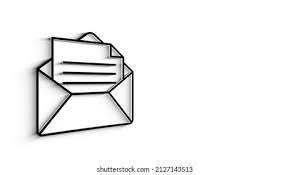Best Practices for Archiving Emails in Free Business Accounts
Archiving emails is essential for organizing and managing communications for business. It promotes efficient information retrieval, facilitates compliance with legal requirements, and ensures data backup. Free business accounts often come with limited storage, so archiving old emails frees up space for urgent matters. This article discusses the best practices for archiving emails in free business accounts, highlighting its importance and providing step-by-step guidance on implementing an effective archiving strategy.
Importance of Email Archiving for Free Business Accounts
Business email archiving is crucial for several reasons, including:
- Organized Communication: Archiving arranges emails in a structured manner, enabling quick access to information and easy retrieval of specific messages, even from months or years ago.
- Compliance and Legal Protection: Industries like finance and healthcare have compliance standards that require retaining email records. Archiving ensures access to authentic communications during audits or legal proceedings.
- Data Backups: Email archives serve as backup systems, protecting critical data in case of primary email failure or security breaches.
- Improved Productivity: With organized email archives, users can quickly locate specific information, avoiding unnecessary distractions and boosting productivity.
Step-1: Setting Up an Email Archive
- Select an Archiving Tool: Many email services offer built-in or integrated archiving features. Use these tools or external software to automate the archiving process.
- Categorize Emails: Establish criteria for categorizing emails. Tag important ones for the archive, and create rules to automatically redirect specific emails to the appropriate folders.
- Implement Retention Policies: Set retention policies for different types of emails to determine how long they stay in the archive. Include parameters for deleting emails to eliminate redundant data and save storage space.
Step-2: Optimization Techniques
- Reduce Attachment Sizes: Instead of keeping large file attachments in emails, which consume storage, upload them to cloud storage solutions and link them within the email.
Reduce the size of attachments using compression tools and opt for leaner file formats where possible.
-
Optimize Email Footers: Use email footers wisely, keeping them concise and professional. Include essential information, like your phone number or company website link, for instant engagement.
-
Practice Regular Archiving: Schedule regular archiving sessions to develop a habit of sorting and storing emails, ensuring everything is up to date.
Step-3: Retrieve Emails from the Archive
- Optimize Search Functionality: Ensure the archiving tool allows for keyword and phrase searches in the subject line, message body, and attachments.
Suggested Keywords: email archiving, online archiving, Gmail archiving, storage management, Yahoo! Mail archiving, Microsoft Outlook archiving
- Use Precise Search Terms: Enter specific keywords in the search bar to narrow down results. Refine search queries if too many or no results appear.
Step-4: Data Security and Privacy
- Use Encryption: When archiving emails, especially those containing sensitive information, use encryption to secure the data during storage and transmission.
Suggested Keywords: data encryption, email encryption, encryption protocols, encryption best practices
- Access Control: Restrict access to the archived emails to essential personnel only, minimizing data breach risks from unauthorized access.
Step-5: Compliance with Various Regulations
- HIPAA Compliance: For healthcare industries, ensure HIPAA compliance when archiving emails containing patient information.
Suggested Keywords: HIPAA, HIPAA compliance, healthcare communications, privacy rules, security rules
- FFIEC Compliance: For the finance sector, adhere to FFIEC norms for archiving emails dealing with financial transactions and customer data.
Suggested Keywords: FFIEC, financial regulations, banking archiving, data security standards, compliance guidelines
Conclusion
With the sheer volume of emails exchanged daily, archiving becomes vital for business continuity. Free business accounts can leverage the benefits of email archiving for organized communication and data management. Remember, the keys to successful email archiving are planning, implementing system features, scheduling regular archiving sessions, retrieving emails intelligently, and ensuring data privacy and compliance.
Suggested Keywords: email archiving, online archiving, Gmail archiving, storage management, Yahoo! Mail archiving, Microsoft Outlook archiving, data encryption, email encryption, encryption protocols, encryption best practices, HIPAA, HIPAA compliance, healthcare communications, privacy rules, security rules, FFIEC, financial regulations, banking archiving, data security standards, compliance guidelines
This article outlines the process and highlights the importance of archiving emails in free business accounts. By following these best practices, businesses can optimize their email management, ensure data integrity, and maintain a high level of productivity and organization.
Feel free to modify the content to match your specific requirements.