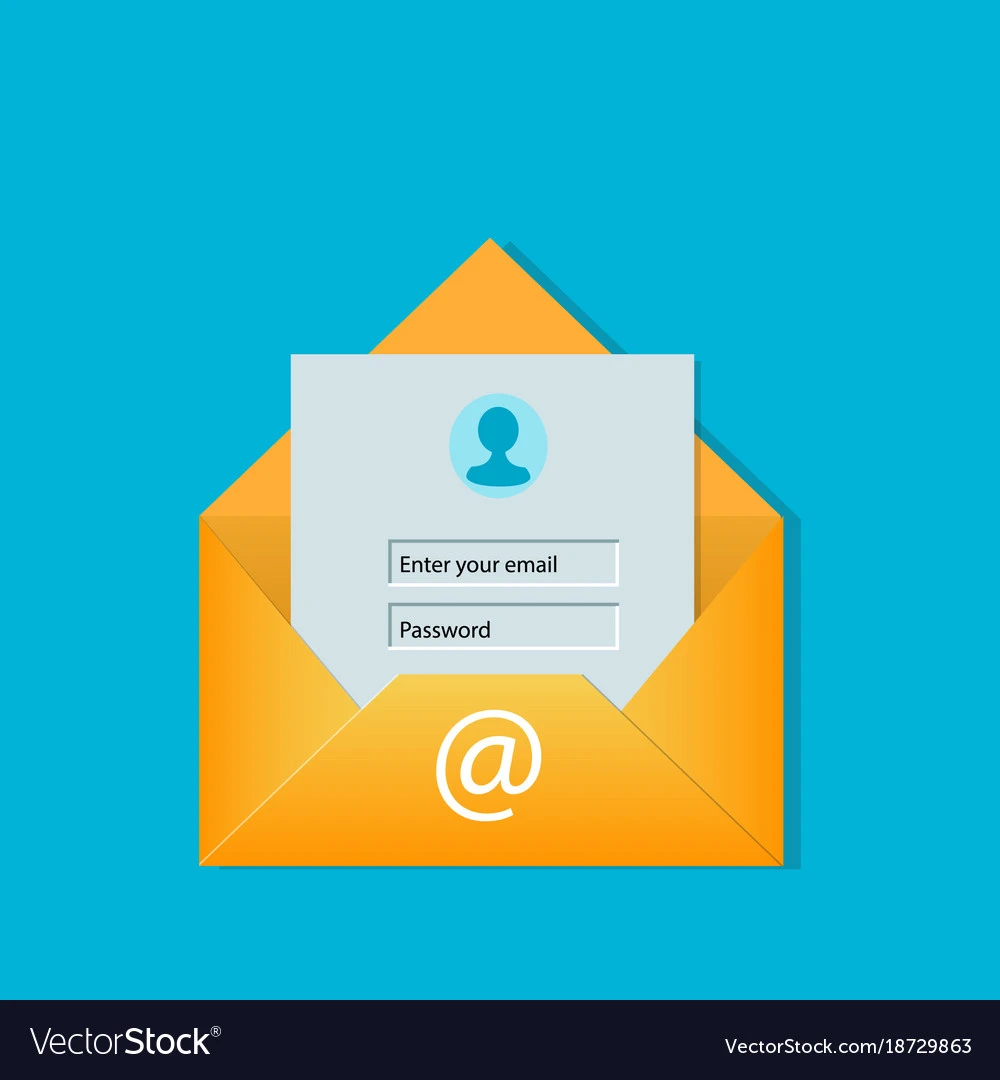Best Free Email Services with Offline Access: An Expert Roundup
Are you tired of juggling multiple email accounts and searching for a reliable service that offers seamless accessibility both online and offline? Look no further! We've done the legwork for you and compiled a list of the best free email services that provide offline access. Whether you're a casual user or a business professional, these email services are sure to meet your needs. Let's dive in and explore the features and benefits of each service!
Gmail
Gmail tops our list with its impressive array of features and seamless integration with other Google services. With 15GB of free storage and the ability to access your emails offline using the Gmail app, you'll never miss an important message again. You can also compose and reply to emails offline, with the emails being sent automatically once a connection is restored. Gmail's advanced spam filtering, intuitive UI, and seamless compatibility with other Google Suite products make it a popular choice.
Outlook
Microsoft's Outlook is another excellent choice for those seeking offline functionality. You can sync your emails across multiple devices and access them offline without a hassle. Outlook offers a generous 15GB of storage (or 50GB with Office 365 subscriptions) and a user-friendly interface that many email users are already familiar with. It also provides integration with other Microsoft services, ensuring smooth collaboration and organization.
Yahoo! Mail
Yahoo! Mail is a venerable veteran in the email realm, and it still holds its own with a robust set of features. Alongside its reliable online presence, you can access your emails offline using the Yahoo! Mail app on iOS and Android devices. Keep your communications flowing seamlessly, even when you're offline, and enjoy the familiar Yahoo! Mail interface with plenty of customization options.
Proton Mail
Proton Mail is making waves in the email landscape, particularly among those prioritizing privacy and security. Developed with end-to-end encryption, this email service ensures that your data remains secure and private. Proton Mail's innovative approach extends to offline access, where users can enable the offline caching of emails to access them without an internet connection. With a free plan offering 500MB of storage and paid plans providing more space, Proton Mail strikes a perfect balance between security and convenience.
Zoho Mail
Zoho Mail is worth considering, especially for small businesses or teams who want to collaborate efficiently. This email service offers intuitive interfaces, powerful features, and an impressive free plan. With Zoho Mail, you can access your emails offline using the Zoho Mail app, staying connected and responsive even when offline. Zoho Mail integrates seamlessly with other Zoho productivity tools, making it a convenient choice for those already using Zoho's ecosystem.
Other Worthwhile Options
While the focus of this blog post is on services that offer a harmonious blend of offline access and zero cost, it would be criminal not to give special mentions to a few other email services that offer comprehensive features:
-
Apple iCloud Mail: Synchronize your emails across all your Apple devices seamlessly. iCloud's reliability and deep integration with the Apple ecosystem make it a natural choice for dedicated Apple users.
-
FastMail: FastMail offers ad-free and privacy-focused email experiences. They provide offline access through their Android and iOS apps while maintaining robust security standards.
-
Gist: Gist is a smart email management platform that organizes multiple email accounts and helps you prioritize your inbox. While it doesn't offer offline access natively, its innovative features like email snooze and undo send are worth appreciating.
-
TempInbox: TempInbox is an excellent alternative for those seeking short-term email addresses for privacy protection while signing up for websites. It works like a temporary phone number for your email.
Wrapping Up
Finding the best free email service with offline access can be challenging, but it's worth the effort. The right service ensures seamless communication and productivity, regardless of your internet connectivity. So, explore these options, take advantage of their offline capabilities, and make your email experience more flexible and reliable.
Remember, these services are constantly evolving, so it's a good practice to check for updates and new features that could further enhance your email experience.
Which email service do you think fits your needs best? Are there any features or services you would add to this list? Please share your thoughts in the comments section below!
And remember, staying connected is only a few clicks away!
Sources & Further Reading
For those who crave more insights and knowledge, here are some authoritative sources that you can delve into for further research:
-
Gmail: Google's official Gmail help pages offer comprehensive documentation on using Gmail, including features and troubleshooting common issues. Gmail Help (support.google.com)
-
Outlook: Microsoft's support hub provides everything you need to master Outlook, from setup guides to advanced tips. Microsoft Outlook (support.microsoft.com/en-us/outlook)
-
Yahoo! Mail: Yahoo! Mail's help center is an excellent resource for answering frequently asked questions and resolving common issues. Yahoo! Mail Help (help.yahoo.com/kb/mail)
-
Proton Mail: Proton Mail's support center provides in-depth guides and resources to help you get started and make the most of Proton Mail's features. Proton Mail Support (support.proton.me/support/solutions/folders/9000224800)
-
Zoho Mail: Zoho's extensive knowledge base covers everything from Zoho Mail setup to advanced configurations. Zoho Mail Knowledge Base (help.zoho.com/mail)
-
Apple iCloud Mail: Apple's support hub provides thorough documentation and guides to help you navigate iCloud Mail. Apple iCloud Mail Support (support.apple.com/en-us/HT201391)
-
FastMail: FastMail's help section covers everything from setup and mobile access to advanced features like filters and aliases. FastMail Help (help.fastmail.com)
-
Gist: While Gist's official website and blog contain valuable information, you can also find Gist featured on various sites with reviews and comparisons. Exploring these can provide further insights.
-
TempInbox: TempInbox's website showcases its features, usage, and benefits through a clean and straightforward user interface. TempInbox Homepage (tempinbox.com)
Beyond these sources, you can also discover insightful blog posts, articles, and tutorials authored by industry experts and technology enthusiasts. These secondary sources can often provide valuable perspectives and keep you abreast of the latest developments in the dynamic world of email services.
Remember, staying informed gives you the upper hand in choosing the right email service to suit your needs and enhance your digital lifestyle.