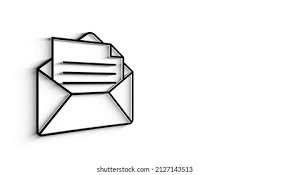1. Use a Web-Based Email Client
- Advantages: Web-based email clients like Gmail, Outlook.com, and Zoho Mail allow you to access your accounts from any device with an internet connection. This makes it easy to switch between accounts without the need for additional software.
- How to Switch: Most web-based email clients have a dropdown menu or a sidebar where you can select the account you want to use. For example, in Gmail, click on the profile picture in the top right corner and choose the account you want to use from the list.
2. Utilize Email Forwarding
- Advantages: Set up email forwarding to automatically send emails from one account to another. This way, you can manage all your communications from a single inbox.
- How to Set Up: Most email providers offer email forwarding options in their account settings. For example, in Gmail, go to Settings > Forwarding and POP/IMAP and add the email address you want to forward to.
3. Employ Email Aliases
- Advantages: Email aliases allow you to send emails from one account while using a different address. This can be useful for maintaining a professional appearance when communicating with clients or partners.
- How to Set Up: The process for setting up email aliases varies depending on your email provider. In Gmail, you can add an alias by going to Settings > Accounts and Import > Send mail as.
4. Use a Desktop Email Client
- Advantages: Desktop email clients like Microsoft Outlook and Mozilla Thunderbird allow you to manage multiple accounts from a single interface. This can be particularly useful if you prefer a more traditional email experience or need offline access to your messages.
- How to Set Up: To add multiple accounts in Outlook, go to File > Add Account and follow the prompts. In Thunderbird, go to Tools > Account Settings > Add Mail Account and enter your account details.
5. Leverage Mobile Apps
- Advantages: Most email providers offer mobile apps that make it easy to switch between accounts on the go. Apps like Gmail, Outlook, and Zoho Mail allow you to quickly access your messages and respond to important emails from your smartphone or tablet.
- How to Switch: In most email apps, you can switch between accounts by tapping on the menu icon (usually a hamburger menu or three-dot menu) and selecting the account you want to use.
6. Utilize Email Delegation
- Advantages: Email delegation allows you to grant access to your email account to other users, such as assistants or team members. This can be useful for managing shared inboxes or delegating email responsibilities.
- How to Set Up: The process for setting up email delegation varies depending on your email provider. In Gmail, you can add delegates by going to Settings > Accounts and Import > Grant access to your account.
By implementing these strategies, you can seamlessly switch between your free business email accounts, ensuring that you never miss an important message or opportunity. Remember to choose the method that works best for your specific needs and workflow.